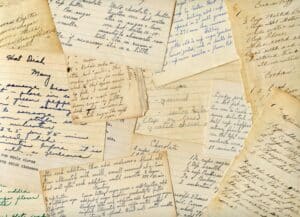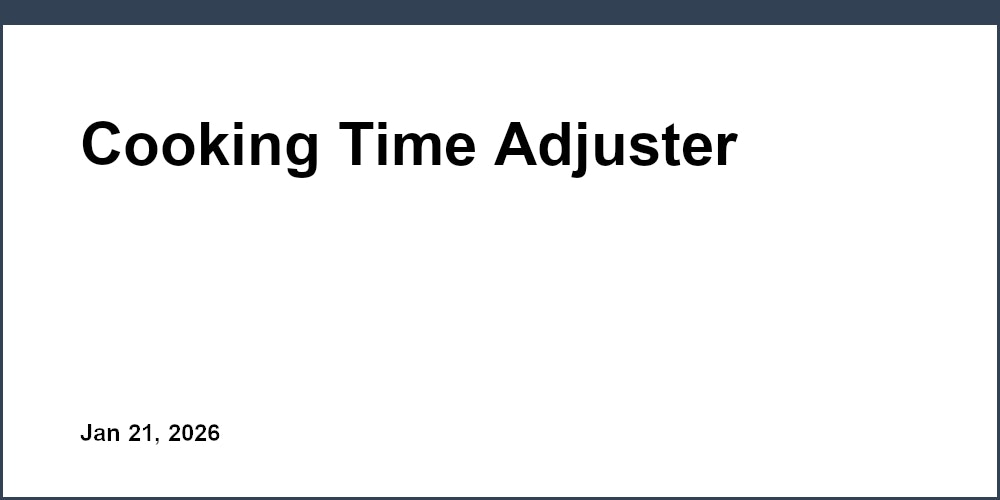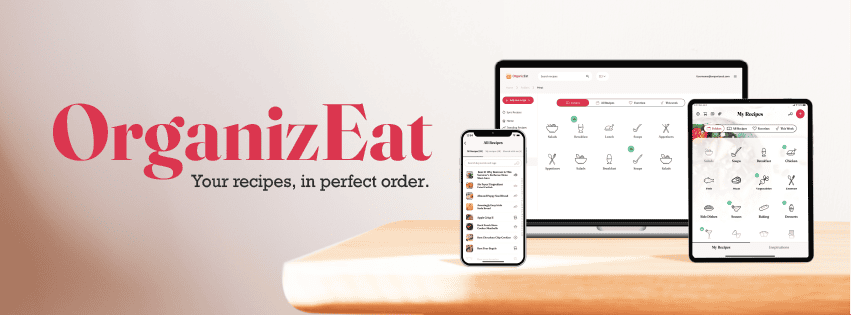It still shocks me how much paper we still have in the age of the internet, AI and cloud storage. It is even more shocking that paper clutter is in the top three organization nightmares both at home and at work.
Paper clutter doesn’t just make your space look messy – it can lead to cognitive overload, reduce focus, and increase stress. When your surfaces are covered with bills, receipts, and random documents, your brain has to work harder to process everything around you. This mental fatigue affects your productivity and peace of mind.
But facts aside, I know you want to learn how to get rid of paper clutter once and for all, so you can clear up some mind space. Wouldn’t it be nice also to not have so much paper lying around, making cleaning and finding things so much harder?
After many years of trying different paper clutter organization methods, it came down to one thing – decluttering. This was inspired by Marie Kondo’s book, The Life-Changing Magic of Tidying Up! whose main premise about paper is to DISCARD everything unnecessary.
Sort Your Paper Clutter
The first step to conquering paper clutter is understanding what you actually have. Much of the paper clutter in your house is completely useless. papers accumulate because we lack a system for dealing with incoming papers, or because many of us have hoarding tendencies.
The idea here is to discard what you don’t need and also figure out what’s left so you can organize them better. I recommend sorting everything into four distinct piles:
In Use (Action Items)
These are papers you need to use or take action on within a week or two. Think of bills that need to be paid soon, items that need to be signed, invitations you need to RSVP to, and letters you should reply to. Active coupons can also fall into this category if you actually use them.
Not Sure
Put anything you’re uncertain about in this pile. We all have those documents where we think “I might need this someday” but aren’t really sure. Don’t stress about these during your initial sort – just create the pile and revisit it a few days later. With a fresh mind, you may have more clarity on whether you need to keep or discard them.
Sentimental Items
These could be anything from personal letters, pictures your kid drew that you cherish, or a handwritten recipe from your grandmother. These papers aren’t actionable in any way, but they carry emotional value and memories that you want to preserve.
I bought a slim photo book to keep such items safe. Note, however, that you can’t stuff every kid’s drawing and letter here – it will be full before the year ends. Pick what’s truly special and be selective about what makes the cut.
Bye Bye (Discard)
Finally, you have a bin for all the papers you found to be unnecessary. Old coupons and magazines, bills you have already paid, old bank statements, receipts for items you no longer have, and old letters should all go here.
Your discard pile should also include old notes and textbooks from university, letters you get annually from your alma mater, and your kids’ old books. I know you think they will be useful one day, but there’s a 99% chance they won’t.
Store Physically What You Cannot Digitize
Once you’ve sorted everything, you’ll have papers that must remain in physical form – original certificates, certain legal documents, and items with official seals or signatures that require the original copy.
Since we’ve already decluttered and plan to reduce incoming paper as much as possible, you shouldn’t need a big filing system. I find that a simple binder is sufficient, but you can use two if absolutely necessary.
We bought page protectors to keep documents clean and safe, and then clip them inside the binder. The best thing about binders is that you get to organize and label different categories of paper, and also take them out easily when they are no longer needed.
For action items, keep them close and within reach so you can continuously take care of things as they come in. I have a paper tray on top of my desk where I can clearly see the papers that need immediate attention. We try to take care of them at least twice a week and throw everything that’s been handled into the recycling bin.
Digitize the Rest
Digitization isn’t only a solution for decluttering – it’s also a backup plan. If anything should happen, the digitized papers will “survive” in the cloud, and you won’t lose everything. This actually happened to one of our app users, and she was incredibly grateful to have digital copies of her important documents.
For papers that we may need in the future, we scan and save them digitally, even when we retain the physical copy. We do this for temporary documents like warranties and tax reports, and also for essential permanent documents including certificates, licenses, and cards. Phone cameras have gotten so good nowadays that you don’t even need a scanner anymore.
Organize the Important Papers Digitally
After scanning or taking photos of important papers, you need somewhere to keep them organized. Google Drive works for basic storage, but it’s not great for sorting and categorizing.
I use OrganizEat, which is designed as an online recipe organizer, but the app is flexible enough to allow you to rename categories as you wish. For instance, you can categorize items such as finances, bills, and school expenses. Better yet, you can sort them using tags, which makes it easier for you to search and find what you need.
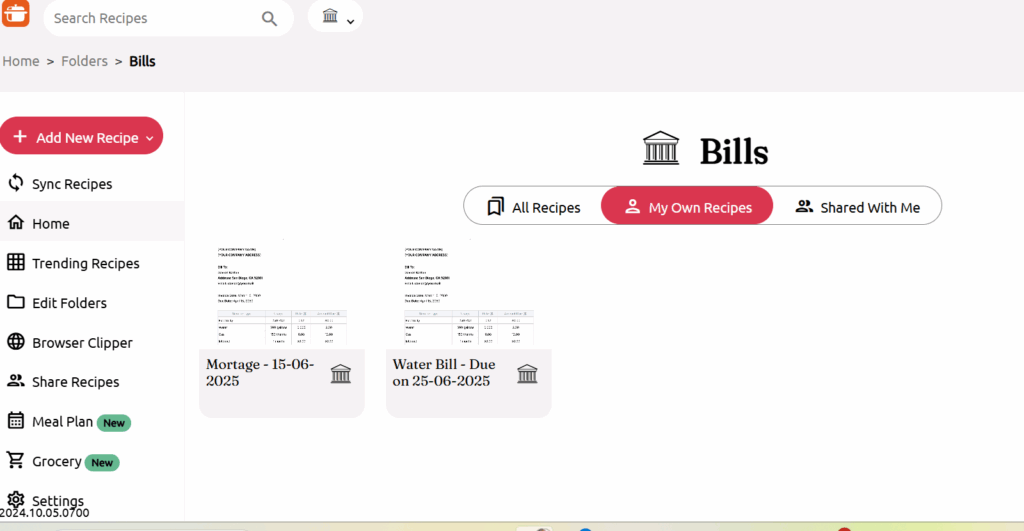
What I love about this approach for sentimental items is that when you digitize old family recipes like grandma’s handwritten recipe, the original photo stays intact – you still have that emotional connection and the handwriting that carries those memories.
Remember all those kids’ photos we said you should be selective about? Well, this is a great place to store the special ones digitally while preserving their original charm and sentimental value.
Preventative Actions to Stay on Top of Your Mess
You’ve sorted, decluttered, and organized – but how do you keep paper clutter from accumulating in the future? The key is stopping the problem at its source.
Replace Paper with Emails
I truly believe the best thing you can do to get rid of paper clutter is to stop the inflow as much as you can. A lot of the documents you receive can come via email or even SMS instead. Go to your banks and utility companies and change everything to online billing. You can receive your bills and bank statements electronically and take care of them the same way. Even the IRS offers online statements now.
Opt Out of What’s Irrelevant
Be ruthless about what you allow into your home. You don’t need that yearly magazine subscription that you never opened, and you certainly don’t need letters from the school you graduated from over three decades ago. Most retailers will stop sending you paper receipts if you provide an email address, and many stores offer digital receipts through their apps.
As for receipts, I stopped taking them home a long time ago. Look through it once you get to the car before discarding it, or better still, throw it in the store’s trash can. This step alone will reduce your paper clutter by half or more.
What’s Next?
Simple – maintain your system! Get a handle on incoming paper and sort it immediately. This requires discipline, and you need to involve everyone in the household or office.
For starters, have a paper recycle bin placed in a central location to ensure everyone throws out papers they don’t need. Secondly, sort through incoming paper twice a week. For instance, we put everything that comes through the mail and from the kids’ school on a tray by the doorway console. Once or twice a week, we make time to go through the pile and sort it out.
This prevents pile-up because things are sorted and taken care of as soon as possible. For the kids’ school papers, I write down dates and to-do items in my weekly planner and calendar, then discard the paper.
If you want to get over more of your mess – check out my kitchen decluttering guide.
FAQs
To organize papers at home, declutter and get rid of any unnecessary papers, and then create a system to sort and store documents. A simple organization method like a file folder, binder or file tray should suffice.
To organize a lot of paper at home or the office, you need to set up a filing system with labeled folders/ binders stored neatly in shelve or a filing cabinet. You may also transfer some of those documents to digital formats and discard anything that’s no longer necessary.
Sensitive documents that carry your name, address, phone numbers and such do not go to the recycling bin. It’s better to shred them to protect personal info. One or two papers can also be thrown in the fireplace if you have a log fireplace.