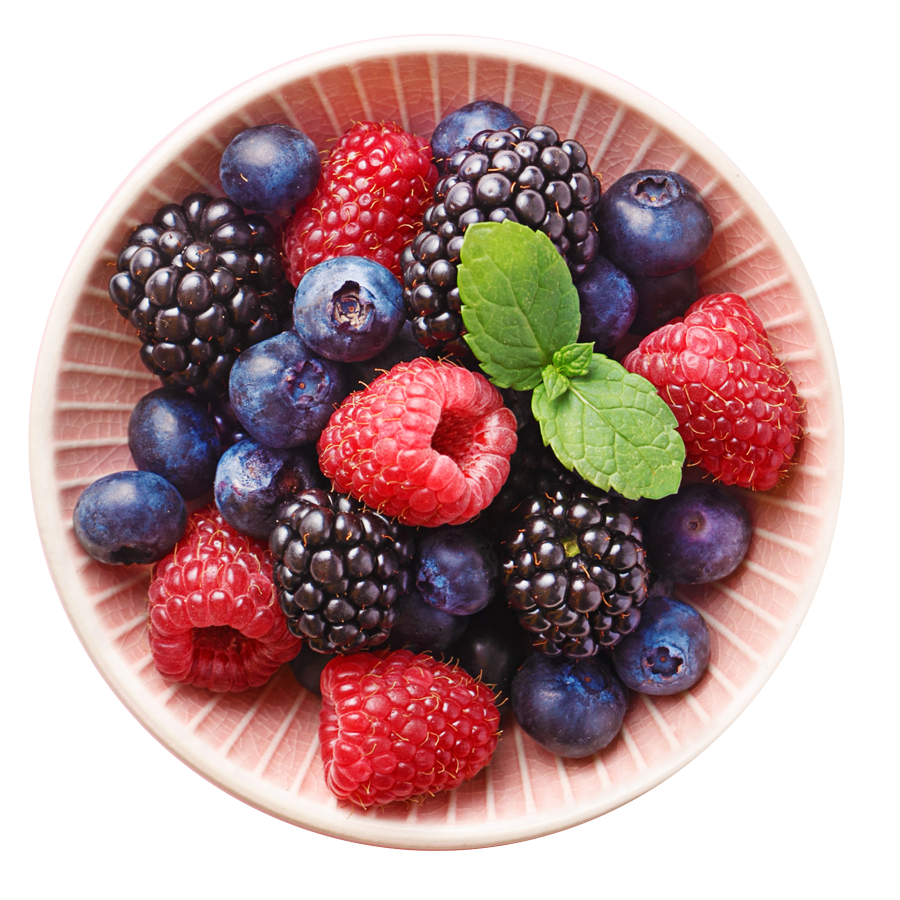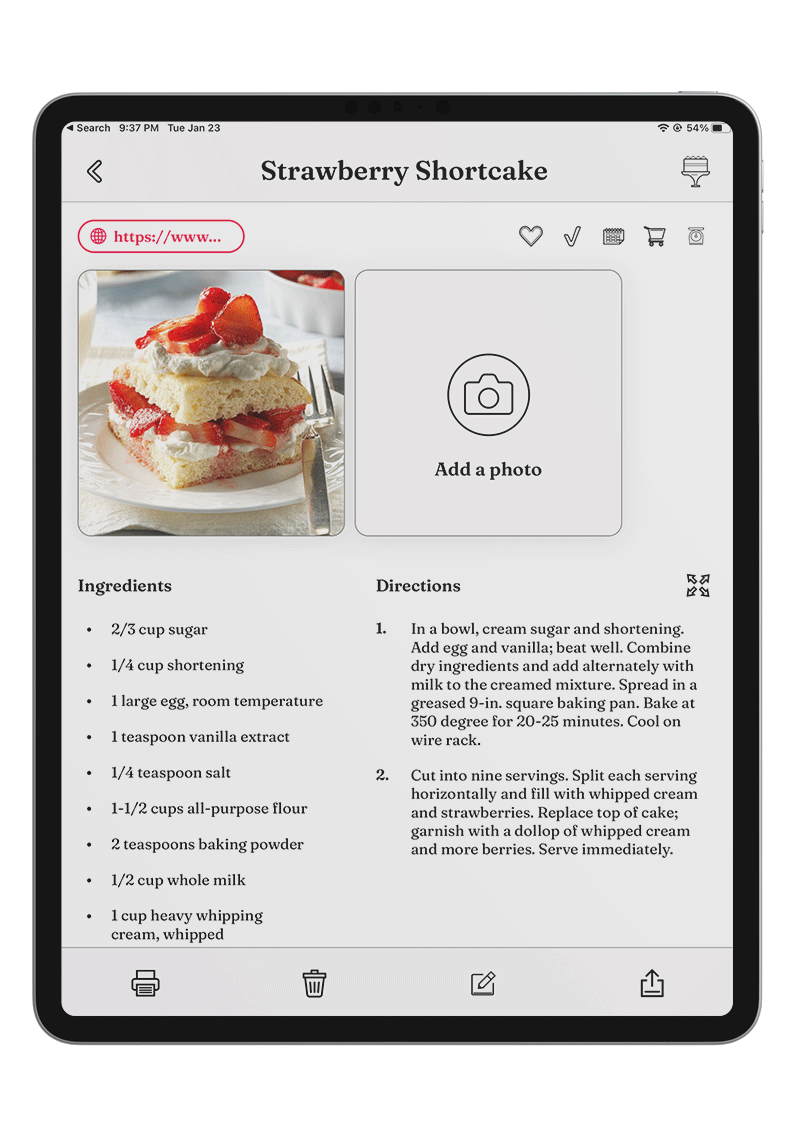OrganizEat
Recipe websites Recipe organizer Recipe app Online recipe organizer Digital recipe organizer
Recipe websites Recipe organizer Recipe app Online recipe organizer Digital recipe organizer
Your recipes,
in perfect order.
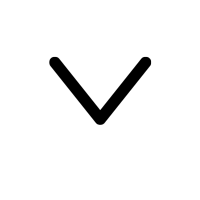
Use this app to keep Grandma’s secret recipes stored, or to organize your own custom recipes. Download it now!
1
Download Recipes from Social Media
- Instagram, Facebook, Tiktok: download recipes from social media directly into OrganizEat app.
- No more screenshotting. No more endless bookmarks, that you can never find latter.
- Never lose a recipe again!
2
Snap 'n Store
Snap a photo of your recipe and store it in one easy step. Perfect for capturing:
- Handwritten recipe cards or stickies
- A page in your favorite cookbook
- Recipes printed from the internet
- A screenshot of a web page.
Easily categorize or tag these photos to turn your scattered recipes into a well structured, digital collection!
3
Download Recipes from Websites
- Delish, FoodNetwork, AllRecipes, and more than 200 other recipe site supported
- Recipes are always available, even if the original recipe page is removed.
- Eliminates reliance on Internet access to recall recipes.
4
Custom Entries
- Type or copy and paste your recipe directly into the app.
- Intuitive template for listing ingredients and directions.
- Or structure it as you want – no mandatory fields!
- Flexibility lets you save recipes quickly and easily.
5
Grocery List
- Add recipe ingredients straight to your list with a tap.
- Add additional items you need to buy (like “shampoo”).
- Sync & Share your grocery list across your devices.
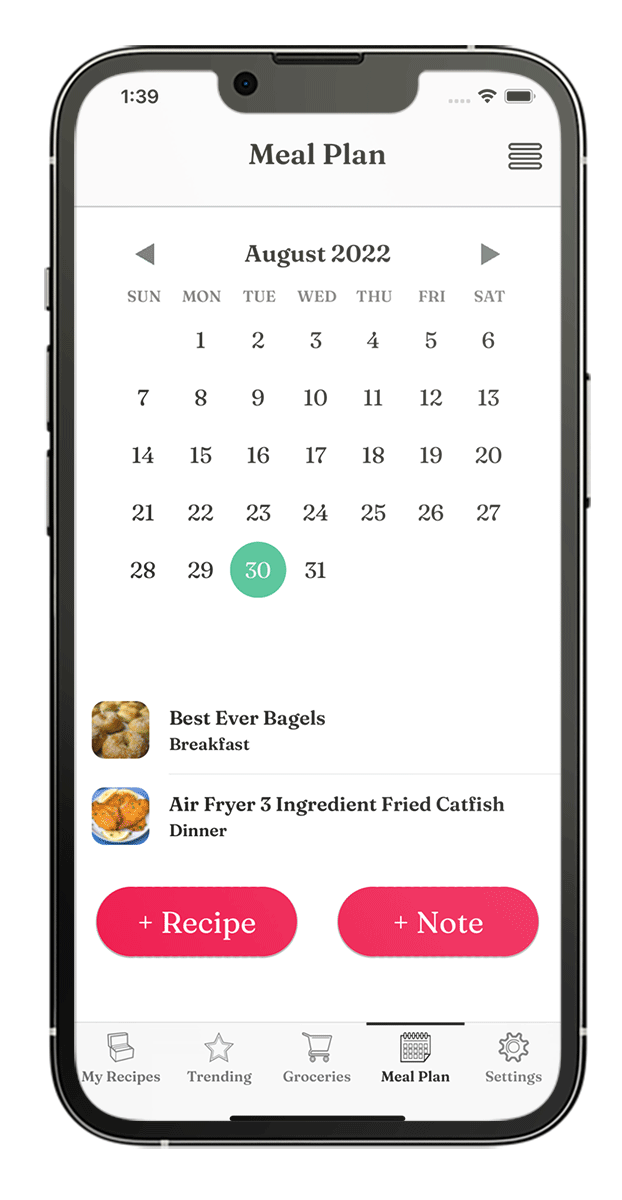
6
Meal Planner
Plan your meals for the entire month and generate a grocery list.
- Schedule your meal recipes into a calendar.
- Export weekly or monthly grocery lists in a single tap!
- Email or print your meal plan.
- Healthy eating has never been easier!
7
Cooking Mode
- View recipe full screen.
- Screen stays on – no more struggling with greasy fingers on screens!
- Rotate device to display in either landscape or portrait orientation to your convenience.
- Cook using photos of grandma’s handwritten recipes, preserving their original look and feel.
Use this app to keep you recipe in order. Download it now!
Key features

Snap n' Store
Snap a photo of your recipe, whether a physical copy or a snapshot from the Internet, and store it in one easy step. Super easy to use!
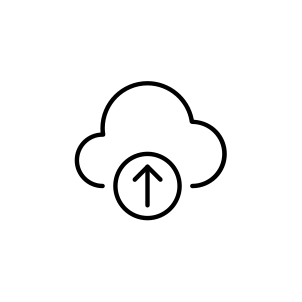
Central Storage
All of your recipes are conveniently organized in one central place and always with you.
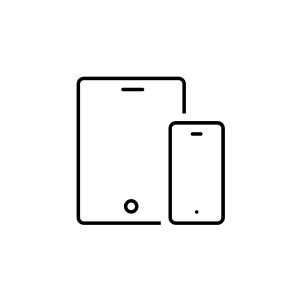
Backup & Sync
Recipes are backed up in our secure cloud server, and synced across all your devices - iOS, Android & Web.
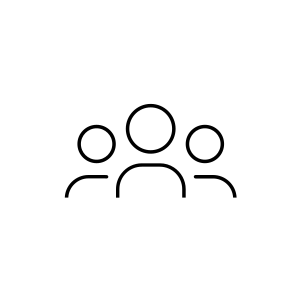
Share the Yum!
One-tap sharing of recipes with friends and family - as simple as sharing a Google Drive, but for recipes!
WHAT OUR USERS SAY
So impressed by the ease of this app. Finally found a recipe organiser that’s user friendly. Highly recommend it!
Love having all my recipes in one place and not having to search through recipe books and pieces of paper!
I love this app. Love that I can sync and have access to ingredients while I’m still shopping at the store.
by Odey2333
This Is PERSONAL

Hi! My name is Rachel. I’m a wife, mother to two girls, and lead software developer for OrganizEat. While I was never a natural in the kitchen, I can still create delicious meals – all due to my precious recipes. Whether it’s experimenting with a new recipe or following Grandma’s, I manage to produce amazing results. The logical next step for me was to migrate my recipes onto my iPhone. However, I quickly found out just how painful this process is.
I had to contend with: a folder full of cutouts from magazines and handwritten notes, an email inbox of internet recipes I had sent to myself, and cookbooks full of yellow sticky notes “bookmarking” the recipe pages. What a mess!
Still, I was undaunted. Moving all of my recipes my iPhone meant I would always have my recipes with me when I needed them. Such as at the store checking for an ingredient, on the playground with other moms when we share dinner ideas, and of course in the kitchen when I cook.
I searched for an app to help, but I couldn’t find one that suited my needs. Most apps came with their own recipes, while I wanted a place for my own. Some expected me to actually type in all those recipes one by one – seriously?!? Others did allow you to capture a photo of your recipes, but did not allow you to save ones from the web (a huge source of cooking inspiration).
Lastly, they all felt so alienating. I care for my recipe collection too much. I wanted a worthy home for it! A simple yet beautiful digital “cookbook” conveniently divided into sections, with an elegant look and feel. After all, as anyone who likes to cook will tell you, recipes are more than just a list of cooking instructions. Recipes are our memories, our topics of conversation, our ways of expressing ourselves, and our daily companions.
Any app that I would dare use for my recipes should respect all of this, and not merely serve as a storage bin. When I just couldn’t find that ideal app, I decided to create it myself. Armed with my passion, and more than 10 years of experience as a software developer, I created OrganizEat. It’s my own personal and cherished recipe app, but also one I’m happy to share with you. I am sure that you’ll love it as much as I do!
~Rachel