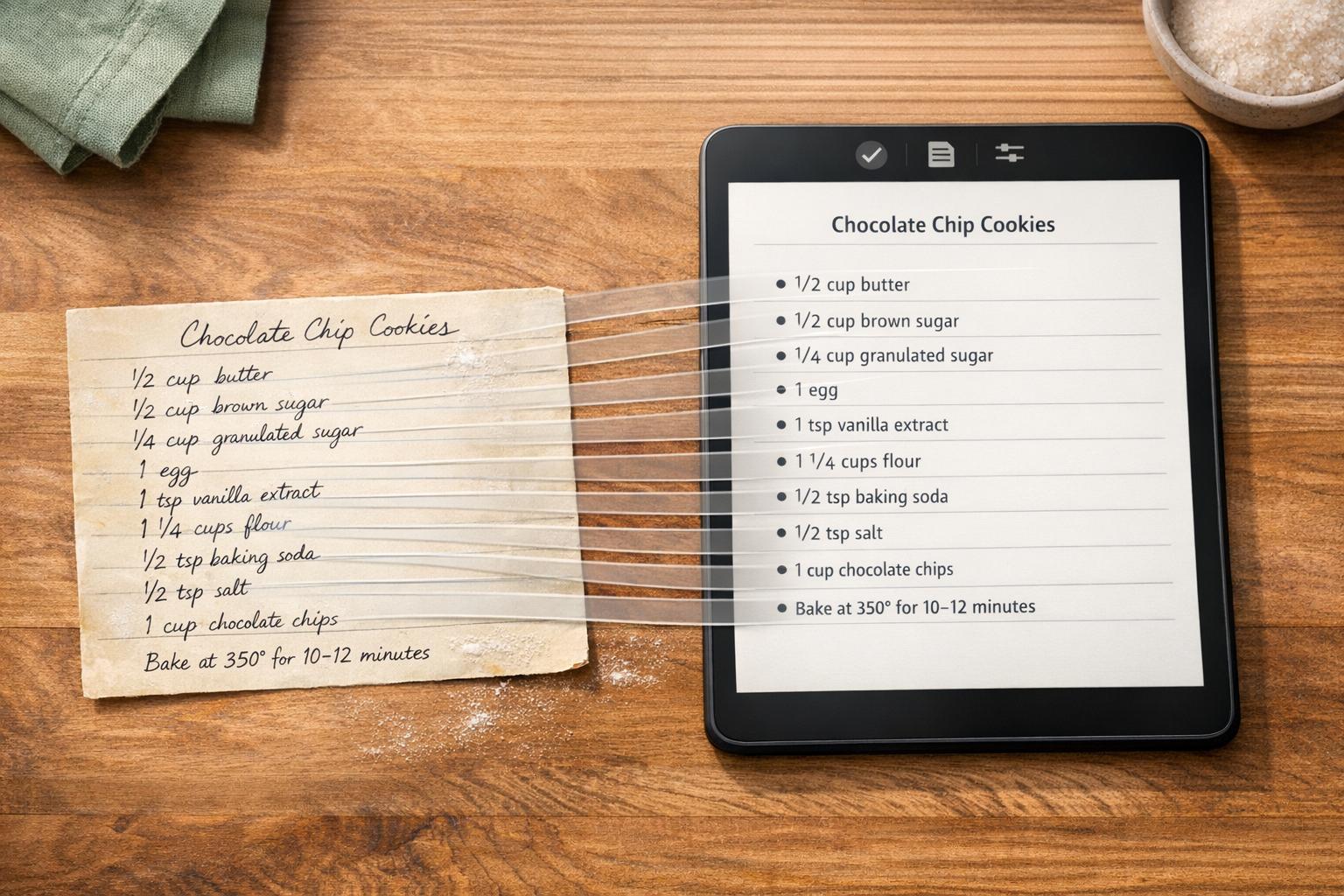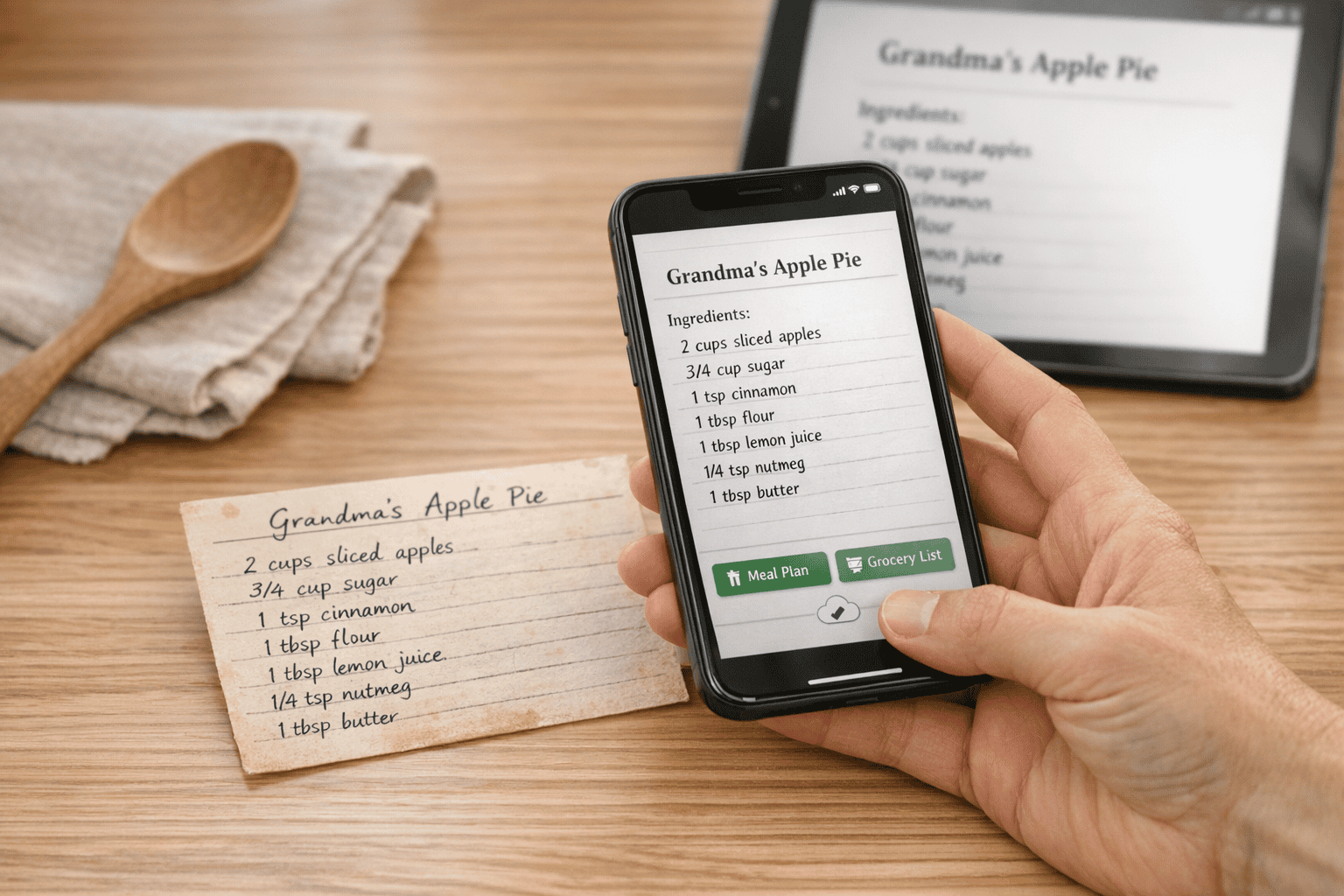Managing digital recipes can be overwhelming. Scattered screenshots, bookmarks, and saved posts lead to wasted time and decision fatigue. Decluttering your recipe collection offers clear benefits:
- Save Time: An organized recipe library reduces search time by up to 30%.
- Reduce Stress: Digital clutter raises cortisol levels, making meal planning feel chaotic.
- Simplify Meal Prep: Categorized recipes make it easier to find meals that suit your needs.
- Boost Focus: Removing clutter improves mental clarity, helping you plan and cook efficiently.
Using tools like recipe organizer apps can streamline this process. Features like tagging, categorization, and grocery list generation ensure your recipes are accessible and easy to manage. Decluttering isn’t just about tidiness – it makes cooking faster, less stressful, and more enjoyable.
Recipe Organization for Faster Meal Planning + Decluttering Some Recipes!
How Decluttering Digital Recipes Saves Time
Organizing your digital recipe collection can save you a surprising amount of time. Research shows that people with tidy digital workspaces complete tasks up to 30% faster than those in cluttered environments. For home cooks, this means quicker meal planning, easier grocery shopping, and smoother cooking sessions.
Faster Search and Recipe Access
A decluttered recipe library makes finding what you need a breeze. Instead of endlessly scrolling through scattered recipes across apps and websites, a well-organized collection lets you locate the perfect dish in seconds.
Rachel, Lead Software Developer for OrganizEat, shared her experience:
“Moving all of my recipes to my iPhone meant I would always have my recipes with me when I needed them. Such as at the store checking for an ingredient, on the playground with other moms when we share dinner ideas, and of course in the kitchen when I cook.”
By tagging and categorizing recipes – like “vegetarian”, “30-minute meals”, or “kid-friendly” – you can narrow down your options with just a few taps. For example, searching for a gluten-free dinner idea becomes effortless, sparing you the frustration of scrolling endlessly for that one pasta recipe.
Mic VanderBrugghen Schulenberg, an OrganizEat user, captured the convenience perfectly:
“Love having all my recipes in one place and not having to search through recipe books and pieces of paper!”
This streamlined search process not only saves time but also reduces the mental effort of decision-making.
Say Goodbye to Decision Fatigue
Too many choices can lead to decision fatigue, draining your energy and making even simple decisions feel overwhelming. By decluttering your recipe collection, you can focus on the meals you actually love and use. Removing duplicates, outdated options, and recipes you rarely make results in a curated list of trusted dishes.
With fewer choices, deciding what to cook becomes much easier. Instead of staring at endless options every evening, you can quickly browse your favorites and pick a meal with confidence. This simplifies your planning process and makes it far less stressful.
Smoother Meal Prep
A streamlined recipe collection also speeds up meal prep. Sticking to familiar, go-to recipes helps you stay focused and efficient. For busy weeknights, you can quickly select dishes and pull up ingredient lists in seconds.
As OrganizEat user Odey2333 noted:
“I love this app. Love that I can sync and have access to ingredients while I’m still shopping at the store.”
How Recipe Organization Reduces Stress
Digital clutter doesn’t just slow you down – it can actually increase stress. Research from the Cleveland Clinic shows that digital clutter can trigger high levels of stress and anxiety. Similarly, a study by the Princeton Neuroscience Institute found that clutter overwhelms the visual cortex, making it harder for your brain to focus and process information effectively. So, when your recipe folder is a mess, it’s no surprise that deciding what to cook can feel overwhelming. Organizing your recipes can help reduce this stress, clearing your mind and making cooking more efficient.
Clearer Thinking and Simpler Cooking
Our brains naturally crave order. When your digital recipe library is well-organized, you’re giving your mind the structure it needs to work smoothly. Organized spaces promote focus, calmness, and clear thinking.
This has a direct impact on how you perform in the kitchen. Take Rachel, OrganizEat’s Lead Software Developer, as an example. She turned her chaotic collection of magazine clippings, emailed recipes, and sticky notes into a streamlined digital system. The result? She eliminated the mental stress of searching through scattered recipes and made cooking a more enjoyable experience.
Disorganized recipes can drain your mental energy, creating what experts call “attentional debt” – the mental strain caused by clutter. Cleaning up your recipe collection is like paying off that debt, freeing up brainpower for creativity and enjoyment in the kitchen.
It’s not just anecdotal, either. A University of California study found that people surrounded by clutter had higher levels of cortisol, the stress hormone, throughout the day.
A More Relaxed Kitchen Experience
An organized recipe library doesn’t just save you time – it also creates a more positive and relaxed cooking environment. When everything is in its place and easy to find, cooking shifts from being a stressful chore to an enjoyable activity.
The emotional benefits go even deeper. Dr. Susan Albers from the Cleveland Clinic explains that digital clutter creates a sense of chaos and loss of control, leading to increased stress and anxiety. By organizing your recipes, you regain that control, creating a digital space that supports your mental well-being.
Many users of recipe organization tools report feeling more motivated and at ease in the kitchen. Rachel Friesen Bella, an OrganizEat user, shared her experience:
“So impressed by the ease of this app. Finally found a recipe organizer that’s user friendly. Highly recommend it!”
This sense of ease translates directly to meal preparation. Instead of feeling overwhelmed by scattered recipes or frustrated by missing ones, you can approach cooking with confidence and calm. Having all your recipes in one place eliminates the stress of searching and allows you to focus on the joy of cooking.
Even small habits, like sorting recipes into categories or doing a quick monthly cleanup, can help maintain this sense of order. Spending just a few minutes a week on digital organization prevents clutter from piling up and ensures your cooking experience stays stress-free. A clear, organized recipe library doesn’t just make cooking easier – it makes it more enjoyable, too.
sbb-itb-6688478
Steps to Declutter Your Recipe Collection
Ready to tackle that digital recipe chaos? With the right steps and tools, you can turn your overwhelming collection into a well-organized, stress-free resource for all your cooking adventures.
Recipe Decluttering Guide
Start by doing a “digital audit” of your recipe stash. This means going through every file, bookmark, screenshot, and handwritten note you’ve saved over the years. A cluttered recipe collection makes it harder to find what you need and adds unnecessary stress to meal planning.
Gather all your recipes from various places – your phone’s screenshots, browser bookmarks, physical recipe cards, and any recipe apps you’ve dabbled with. Seeing everything in one place will help you realize just how scattered your collection might be.
Next, get rid of duplicates and outdated recipes. It’s common to save multiple versions of the same dish or hold onto recipes you’ll never actually make. Keep only the ones you use or genuinely want to try. Research suggests that reducing clutter can improve focus and productivity. By eliminating the extras, you’ll immediately feel lighter.
Once you’ve trimmed the fat, organize your recipes into categories. You could sort them by meal type (breakfast, lunch, dinner), occasion (holidays, entertaining), or dietary needs (vegetarian, gluten-free, etc.). This makes it so much easier to find what you’re looking for without endless scrolling.
Finally, evaluate each recipe with a practical lens. Ask yourself: Have I made this recently? Does my family enjoy it? Are the ingredients easy to find? Does it still fit our eating habits? If the answer to any of these is no, consider archiving or deleting it. This process ensures your collection stays useful and relevant.
Following these steps will make meal planning faster and less overwhelming. And once you’ve decluttered, recipe organizer apps can help you maintain that newfound order.
Using Recipe Organizer Apps Like OrganizEat

Apps like OrganizEat can make organizing your recipes a breeze. Their features are designed to simplify the process and keep everything at your fingertips.
The “Snap ‘n Store” feature lets you digitize physical recipes with a quick photo. Whether it’s a handwritten card or a cookbook page, you can store it digitally and say goodbye to those cluttered kitchen drawers.
For online recipes, OrganizEat’s web import feature works with over 200 popular sites like Delish, Food Network, and AllRecipes. Instead of juggling bookmarks or screenshots, you can import recipes directly into the app. Even if the website disappears, your recipes stay safe.
Social media recipes are no problem either. OrganizEat lets you save those Instagram, TikTok, and Facebook gems you stumble across, so you don’t lose track of them.
The app’s tagging and categorization tools make it easy to label recipes with tags like “weeknight”, “holiday”, or “vegetarian.” This way, you can quickly filter your collection and find exactly what you need.
As Rachel, OrganizEat’s Lead Software Developer, puts it:
“Recipes are our memories, our topics of conversation, our ways of expressing ourselves, and our daily companions. Any app that I would dare use for my recipes should respect all of this, and not merely serve as a storage bin.”
This thoughtful approach is evident in the app’s design, treating your recipes as a cherished digital cookbook rather than just files.
Keeping Your Collection Organized
Decluttering is just the first step – keeping your collection in order requires regular upkeep. Experts suggest scheduling monthly check-ins to review your recipes and prevent clutter from creeping back in.
Spend 15-20 minutes each month to tidy up. Delete recipes you didn’t enjoy, archive seasonal ones, and properly tag any new additions. This small habit ensures your collection stays manageable and useful.
Take advantage of OrganizEat’s meal planning features to keep things active. The app lets you plan meals for the month, which helps you see which recipes you actually use. Over time, you’ll naturally weed out the ones you’ve outgrown.
The auto-generated grocery lists are another game-changer. By linking your planned meals to shopping lists, you’ll avoid the hassle of manual planning and stick to your organized system. It’s a simple way to keep your kitchen routine smooth.
With cloud backup and device syncing, your recipes are accessible anywhere – whether you’re shopping with your phone or cooking with a tablet. This convenience makes it easier to maintain your organized collection.
Users love the long-term benefits of staying organized. Rachel Friesen Bella shared:
“So impressed by the ease of this app. Finally found a recipe organiser that’s user friendly. Highly recommend it!”
Mic VanderBrugghen Schulenberg added:
“Love having all my recipes in one place and not having to search through recipe books and pieces of paper!”
These testimonials show how a little effort upfront can save you time and reduce stress in the long run. With the right tools and habits, your recipe collection can become a reliable, go-to resource for years to come.
Connecting Organized Recipes with Meal Planning
Once you’ve decluttered your recipe collection, the next step is to link it with meal planning. Doing this not only simplifies your cooking routine but also transforms your recipe storage into a system that saves time and reduces last-minute stress. By connecting organized recipes with meal planning, you create a smooth and efficient workflow in your kitchen.
Auto-Generated Grocery Lists and Menus
Pairing your organized recipes with automated tools like grocery lists and meal planners can make life so much easier. Apps like OrganizEat let you generate shopping lists and meal calendars directly from your recipes with just a tap. This eliminates the need for manual planning, minimizes food waste, and helps you avoid those impulsive supermarket purchases.
Take OrganizEat’s grocery list feature, for example. With it, you can add all the ingredients from a recipe to your shopping list instantly. No more copying things down or worrying about forgetting an item. The app automatically compiles everything, logically grouping the items and syncing them across your devices.
The meal planner takes things a step further. You can schedule recipes into a calendar for the entire month, then create detailed grocery lists for a week or even the whole month in seconds. This feature removes the hassle of planning each meal individually and ensures you always have the ingredients you need.
Users often highlight how smoothly the app syncs ingredients during shopping trips. Plus, OrganizEat offers flexibility – whether you prefer emailing or printing your meal plans and grocery lists, or keeping everything digital on your phone. It’s all about making the process work for you.
With these tools in place, let’s take a closer look at how a typical week of meal planning might unfold.
Meal Planning Workflow Example
Here’s how your week might look when you combine a decluttered recipe collection with OrganizEat’s features:
Sunday Planning Session: Start by browsing your neatly organized recipe library. Look through categories like “quick dinners” or “30-minute meals” and pick out seven recipes for the week. Then, schedule them into the app’s meal planner calendar. Thanks to your well-sorted recipes, this only takes about 10–15 minutes.
Instant Grocery List: Once your meals are scheduled, tap the auto-generate button. OrganizEat compiles all the ingredients from your recipes into a single, detailed shopping list. Add any household essentials, and you’re ready to shop – no forgotten items or extra trips to the store.
Simplified Shopping: Open the synced grocery list on your phone while shopping. Check off items as you go, and the app updates in real-time. If someone else in your household is helping, they can access the same list on their device and check things off too.
Hands-Free Cooking: When it’s time to cook, use OrganizEat’s cooking mode for a hands-free recipe view. The app displays clear instructions, and you can navigate through them without touching your device – keeping it clean even if your hands aren’t.
Mid-Week Adjustments: Plans change? No problem. Swap out recipes in the meal planner, and the grocery list will update for your next shopping trip. Everything stays in sync, so you’re always prepared.
This workflow not only keeps your kitchen running smoothly but also maintains the stress-free benefits of decluttering. A study from Stanford University found that digital clutter can disrupt focus and task-switching, but a streamlined system like this has the opposite effect. It helps you plan better and execute tasks more efficiently.
The beauty of this approach is how seamlessly everything connects. Your decluttered recipe collection feeds into your meal planner, which generates grocery lists that sync across devices. Each step flows naturally into the next, turning meal planning into an effortless process. The result? You save time, reduce stress, and make cooking a more enjoyable part of your day.
Conclusion: Main Benefits of Recipe Decluttering
Organizing your digital recipes isn’t just about tidiness – it’s about saving time and reducing stress. Studies reveal that working with organized digital systems can boost task efficiency by as much as 30% compared to cluttered environments.
By creating a streamlined recipe library, you can cut your search time dramatically – from 20 minutes down to less than 5. And the benefits don’t stop there. Features like automated grocery lists and meal planners can turn hours of weekly planning into just 10–15 minutes.
But there’s more to it than time savings. Decluttering your digital recipes also eases mental strain. Research shows that digital clutter can hinder focus and productivity. By clearing out unnecessary recipes, you’ll reduce cognitive overload, making it easier to think clearly and enjoy the cooking process.
A well-organized recipe collection can even promote healthier eating habits. With your favorite recipes always at your fingertips, meal planning becomes simpler, and food waste is easier to avoid.
Thanks to tools like OrganizEat, maintaining this level of organization is a breeze. The app’s features – automatic cloud backup, device syncing, hands-free cooking mode, photo capture, web import, and grocery list automation – take care of the technical side so you can focus on what matters: cooking and enjoying your meals.
Ready to get started? Begin by auditing your digital collection. Eliminate duplicate recipes, sort the rest into clear categories, and consider using a tool like OrganizEat to keep everything organized. A little effort now can lead to long-term time savings and stress-free meal prep.
FAQs
What’s the best way to start decluttering my digital recipe collection?
Organizing your digital recipes starts with gathering them all in one central location. A recipe organizer app, such as OrganizEat, can make this process much easier. With this app, you can take photos of handwritten recipes, import recipes straight from websites, or add your own custom entries for those personal favorites.
Keeping your recipes in one place not only saves time when searching but also makes meal planning a breeze. Many apps, including OrganizEat, offer helpful features like grocery list creation and hands-free cooking mode, making your time in the kitchen even more efficient.
What should I look for in a recipe organizer app to make meal planning easier?
When picking a recipe organizer app, prioritize features that make meal planning easier and more efficient. Useful tools include the ability to take photos of recipes, import recipes directly from websites, and add custom entries for your go-to dishes. The app should also help you create grocery lists, schedule meals for the week, and offer a hands-free cooking mode so you can follow recipes effortlessly while cooking. Extras like cloud backup and cross-device syncing are great for keeping your recipes safe and accessible wherever you are.
How does organizing my recipes make cooking more enjoyable?
Organizing your recipes can transform your cooking routine into a much smoother and more enjoyable experience. When your favorite dishes and new ideas are easy to find, you’ll spend less time rummaging through messy files or scattered notes and more time actually cooking.
Beyond saving time, keeping your recipes in order can simplify meal planning and grocery shopping. With everything neatly arranged, you’ll feel more in control and avoid the overwhelm of decision fatigue. Instead of battling chaos in the kitchen, you can focus on the joy of creating delicious meals.