SHARED Family RECIPES
How to make a shared family recipe album with OrganizEat

Food bring families together. Grandma’s special cookies by the Christmas fireplace, your mom’s secret cranberry sauce recipe for Thanksgiving meal – so many shared memories and dear family traditions evolve around family recipes. As time goes by, and kids grow up, the physical face-to-face coming together of the entire family becomes less frequent. The current situation of covid pandemics with additional social distancing restriction, make the family connection an even harder thing to keep. That’s why it was so important to us, here at OrganizEat, to allow family-sharing of recipes, so that we could all feel close to our loved ones, even if we are physically apart.
If you already have your recipe collection in your OrganizEat app, and now you want to make a true family album out of it by sharing it with your grownup kids or siblings – here is how to do it!
Let’s say you want to share recipes with your sister. She doesn’t even have to be a paying user in order to do it! A free trial account is just fine.
Your Part:
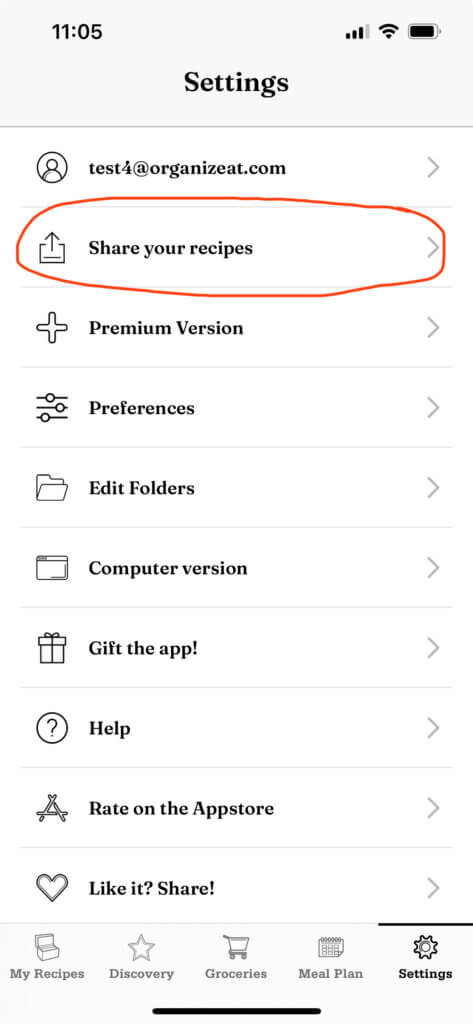
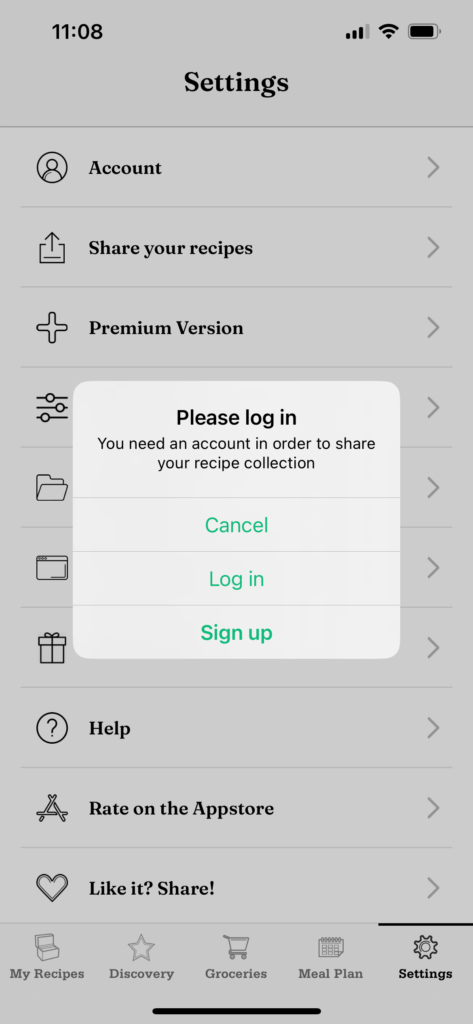
1. Go to the app’s Settings -> Share your recipes. You must have an OrganizEat account in order to share your recipes, so if you are not logged in to it: the app will ask you to log in (or to sign up for an account, if you’ve never created one in the past).
2. Now you’ve reached the screen where you can manage the sharing of your OrganizEat account. Press on the large “Share Account with Others” button.
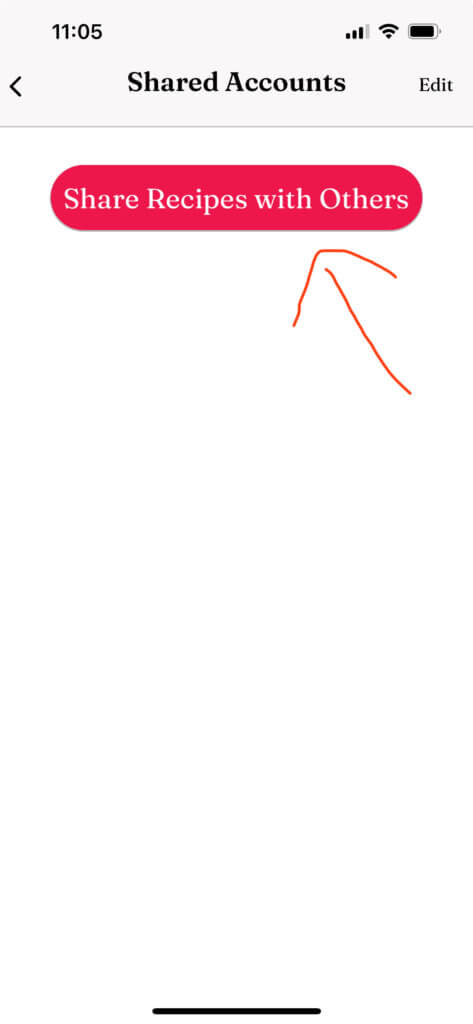
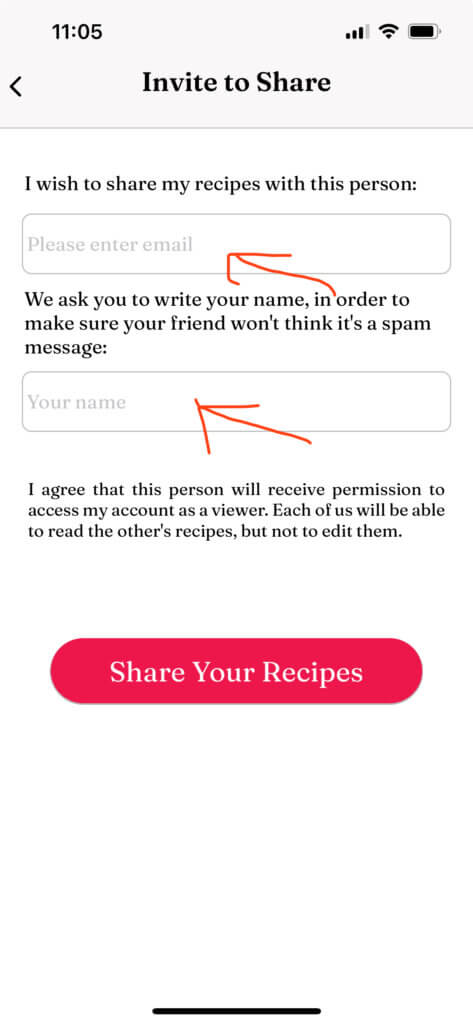
3. Please enter the email of the person you wish to add to your shared recipe album: Enter your sister’s email here. We also ask you the enter your own name, so that it will be easier for her to recognise you and avoid thinking it’s just another spam email.
4. Press on the “Share Your Recipes” button.
That’s it, your part is (almost) done 🙂
An email will be sent to your sister, inviting her to accept the recipe sharing invitation between the two of you.
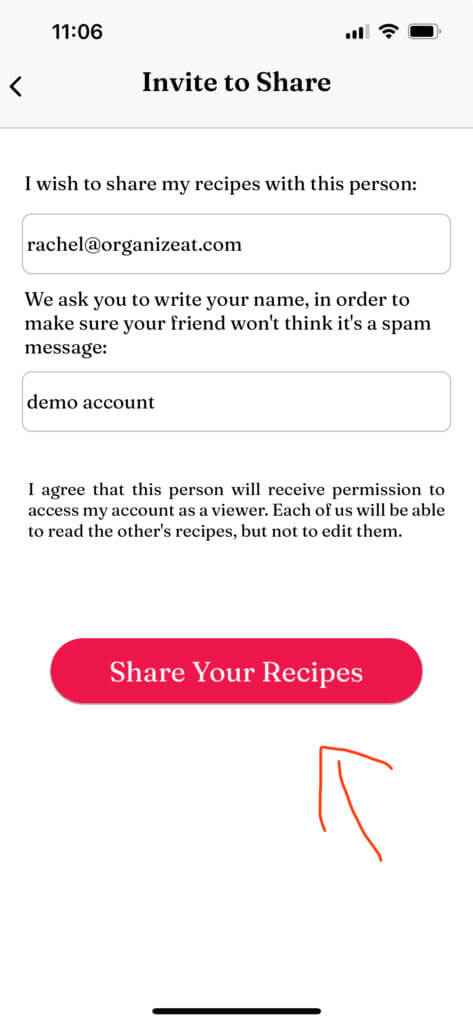
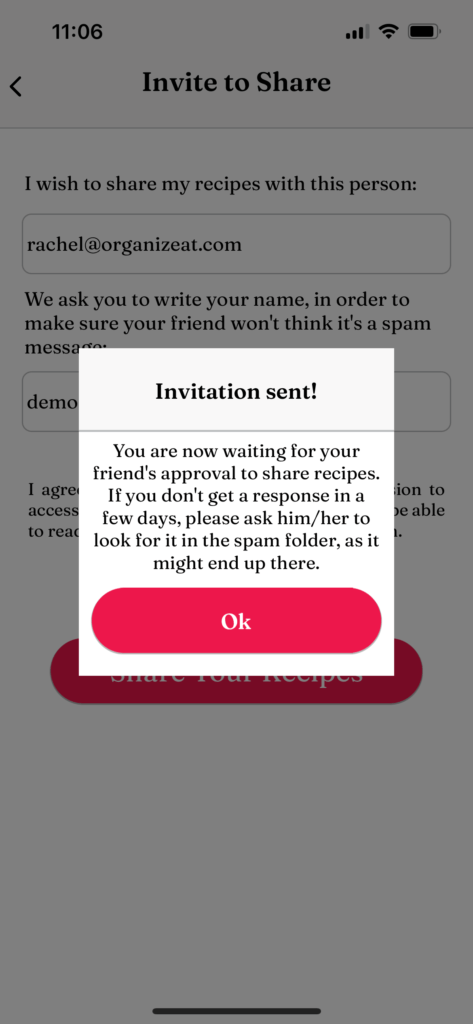
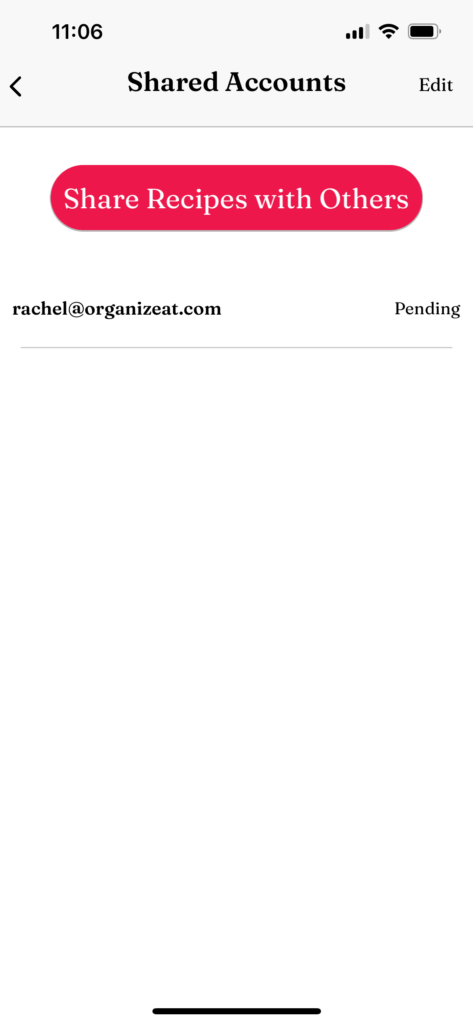
5. Your invitation status is now “pending”, while you wait for your sister to accept it. If you’ll enter the Settings->”Share Your Recipes” screen again, you’ll see the invitation there. You can send additional invitations in the meantime (currently up to 5 people).
6. Once your sister accepts the invitation (usually it takes a few days…) – the next time you’ll sync your app, you’ll get a popup announcing that she accepted the invitation. The account sharing status will be switched from pending into active.
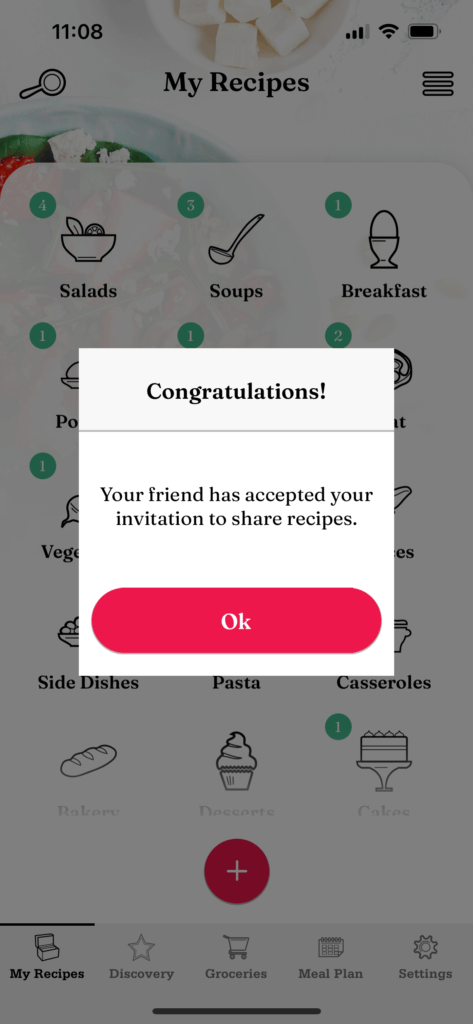
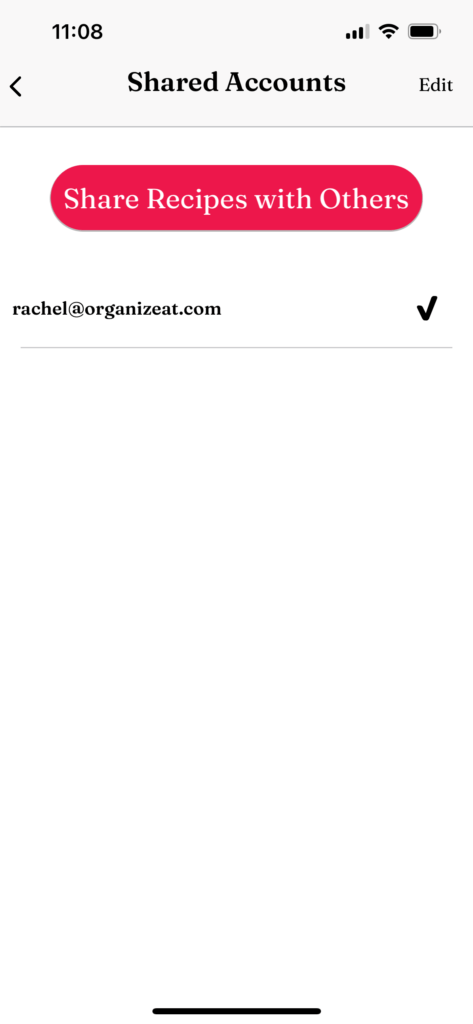
Your sister’s part:
Your sister gets the invitation email. The tricky thing about it is that unfortunately, sometimes these invitation emails still end up in the junk mail folder after all. So, if you haven’t heard from your sister several days after inviting her to share your recipes: perhaps it’s time to give her a call or send her a text message, asking her to check the junk mail folder and lookup for the invitation.
If your sister is already an OrganizEat user, with her own account: all she has to do is to click on the approval link in the invitation email.
This is it, now your recipes are shared. She can open her app, sync her app (by pressing on the double rounded arrows button at the top left corner of the screen), and she’ll get to see all your recipes. Your family recipe album is ready for you to share!
However, if your sister has never heard of OrganizEat before, and is not an OrganizEat user yet: clicking on the approval link cannot connect the two of you. In this case, the link will take her to the Appstore (or Google Play), so that she’ll be able to install the app.
Once your sister has the app, the final step is to sign up for an account of her own. She needs to go to the app’s Settings, press on “New user? Sign Up!”, and then specify an email and password.
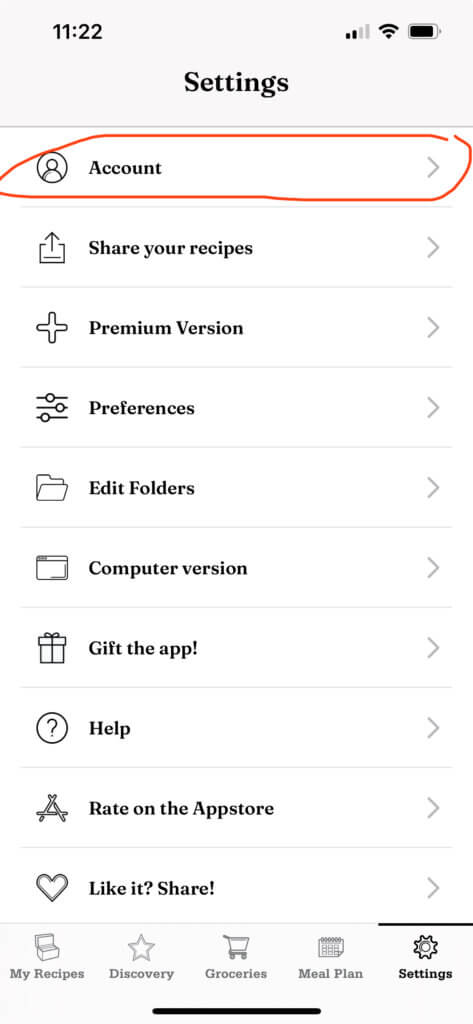
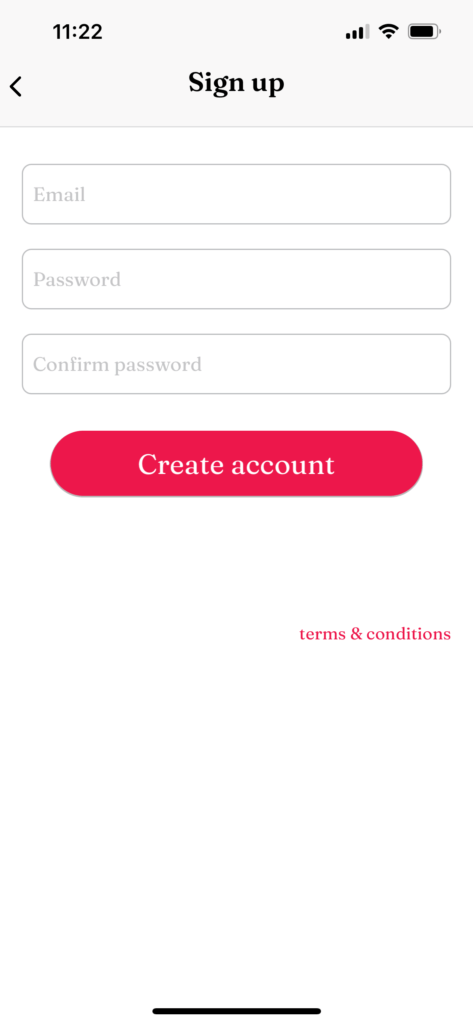
6. This is it, now your recipes are shared! Your sister will get them immediately into her app. your sister has the app.Her new account will be created with your recipes shared to it automatically! She does not need to do anything else beyond app installation and signup. She does not even need to be a premium user in order to accept your recipe sharing invitation 🙂
This is how your sister sees your shared family recipes from her app:
It’s all here, the entire family cookbook!
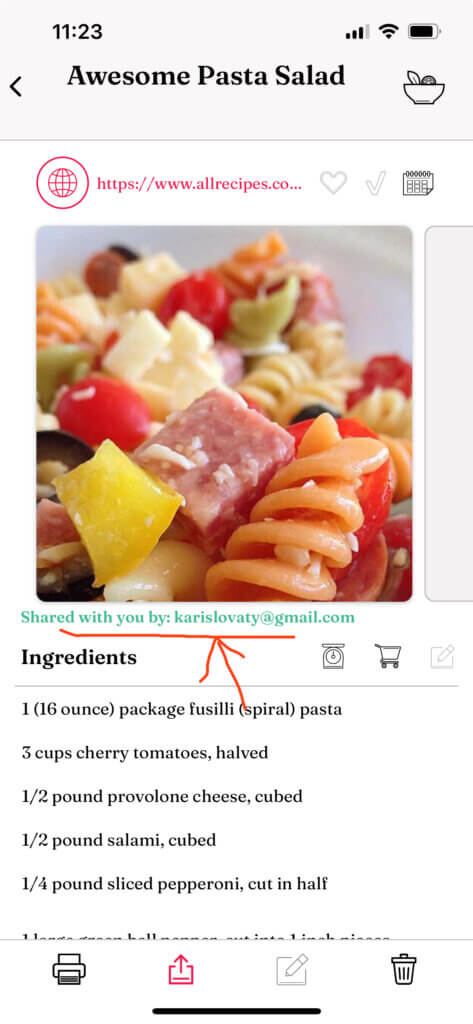
7. Important: when signing up for an account, your sister has to use the same email address that you sent the invitation to. This is the email for which we have a connection waiting. for the two of you. If she’ll use some other email for her account, we will have no way to tell that this is the person whom you invited to share your recipes with.

You can share your recipe account with 5 additional people, making them available to more of your family members, close friends, and others. It could make a great Christmas family project: setting up an account, then scanning all the old recipe cards and notebooks, and finally sending invitations for all your children or siblings to join in. As you are sharing your favorite childhood recipes, you can still feel close as a family during the holidays season this year, even if you cannot be physically together this time. Happy Holidays!