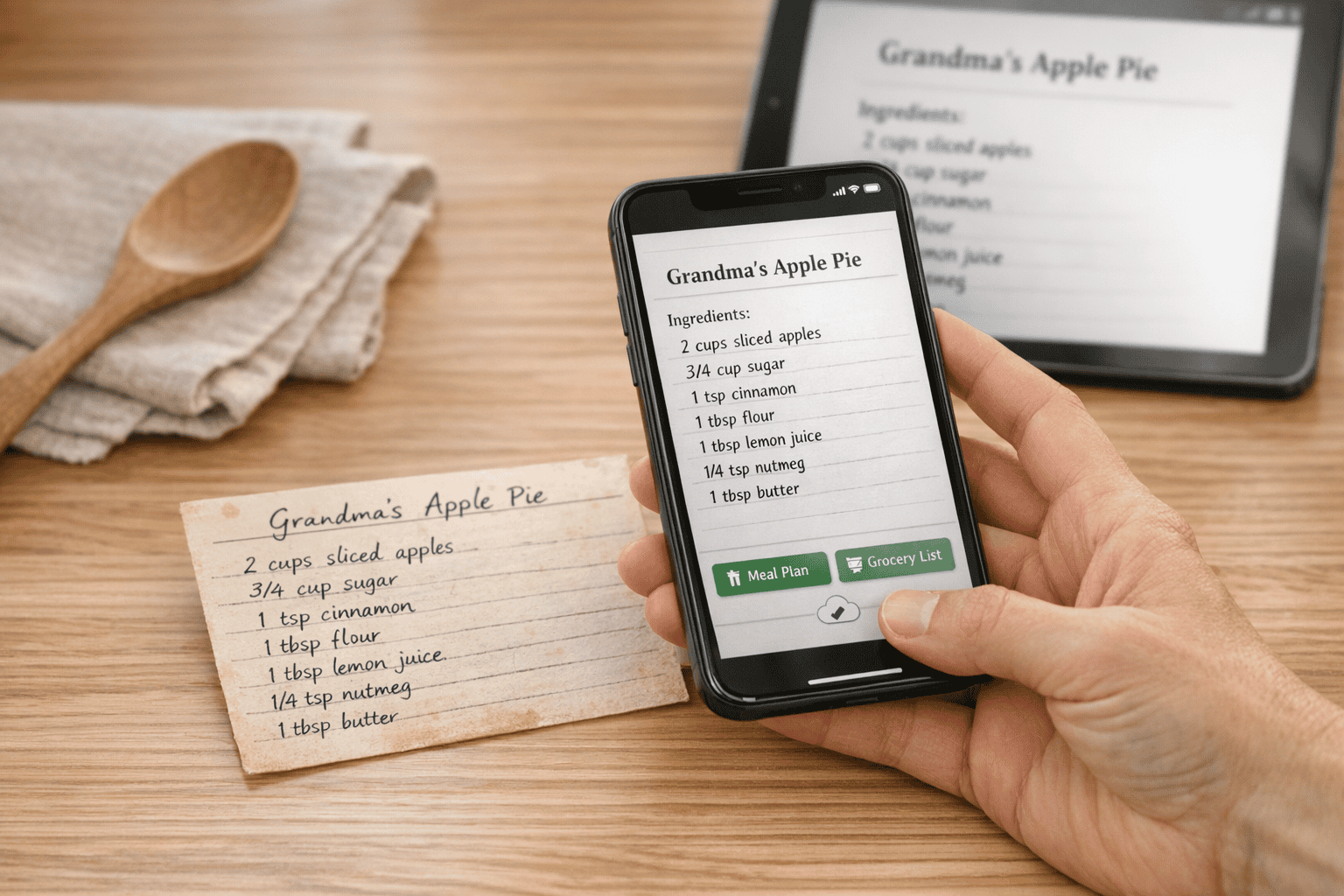Looking to make your grocery shopping easier? Here’s the key takeaway: Digital lists offer convenience and advanced features, while paper lists are simple and reliable. Both can help you save time, money, and avoid food waste, but the right choice depends on your habits and preferences.
Quick Summary:
- Paper Lists: Easy to use, no tech needed, boosts memory, but can be forgotten or messy.
- Digital Lists: Sync across devices, organize by store sections, track costs, but rely on charged devices and may have a learning curve.
Quick Comparison:
| Feature | Paper Lists | Digital Lists |
|---|---|---|
| Ease of Use | Simple and tech-free | Requires a smartphone or app knowledge |
| Updates | Manual edits | Instant changes and syncing |
| Sharing | Physical handoff | Shareable in real-time |
| Organization | Manual categorization | Auto-sorts by store section |
| Cost Management | Manual tracking | Tracks expenses, integrates coupons |
| Reliability | Always works, no battery needed | Depends on charged device and internet |
Tip: If you prefer simplicity, stick with paper. If you value tech features like syncing and cost tracking, go digital. Both methods can improve your shopping habits and help you stick to your budget.
Paper Lists: The Basic Option
Why Paper Lists Still Work
Paper lists are a go-to choice for many because they’re simple, dependable, and even linked to healthier shopping habits. Studies show that people who use shopping lists regularly tend to have better dietary quality.
Here’s why paper lists are so appealing:
- No learning curve: Just grab a pen and start writing.
- Always accessible: No need for power or an internet connection.
- Memory booster: Writing things down helps you remember them.
- Budget-friendly: All you need is paper and a pen.
Interestingly, research also reveals that people who stick to using lists weigh about 5 pounds less on average. This highlights how planning ahead can lead to healthier choices.
The Drawbacks of Paper Lists
While practical, paper lists aren’t without their issues. Studies on shopping habits reveal some common problems:
| Challenge | Impact |
|---|---|
| Messy or Illegible Handwriting | Rushed writing can make it hard to read and follow. |
| Easy to Forget | Lists are often left behind at home, work, or in the car. |
Among shoppers in low-income food desert communities, only 31% consistently shop with a list. This shows that even with their benefits, paper lists aren’t always adopted.
For those sticking with paper, keeping handwriting neat and storing the list in a consistent, easy-to-remember spot – like on the fridge – can make a big difference. These limitations help explain why some are turning to digital alternatives, which tackle these issues in new ways.
Next, we’ll look at how digital lists compare and the unique challenges they bring.
Digital Lists: The Tech Option
What Digital Lists Offer
Digital grocery lists are changing the way we shop. According to Good Housekeeping‘s 2024 review of over 30 grocery shopping apps, these tools provide advantages that paper lists just can’t match.
Here’s where digital lists shine:
- Real-Time Updates: Family members can see changes instantly.
- Smart Sorting: Items are automatically grouped by store section.
- Budget-Friendly Features: Track costs before you even hit the store.
- Coupon Integration: Add discounts directly to your list.
- Photo Attachments: Avoid mistakes by including product images.
- Voice Commands: Add items hands-free, even while cooking.
For example, AnyList, with a 4.9-star rating on the App Store, introduced features in 2023 that allow users to place online orders while keeping their lists synced.
The Downsides of Digital Lists
Digital lists aren’t perfect. They rely on a charged device and a steady internet connection. There can also be costs involved. For instance:
- OurGroceries Premium: $0.99/month or $19.99 for lifetime access
- Listonic Premium: $0.99/month or $13.99 lifetime
- Mealime Meal Planner Pro: $2.99/month
Another challenge is the learning curve. Getting comfortable with app navigation, sharing permissions, and advanced features takes time. Free trials, like Yummly‘s one-month trial before its $4.17/month (billed annually) subscription, can make this process smoother.
When choosing an app, look for one that fits your needs. Whether you prefer a simple free option or a more advanced tool with meal planning and recipe features, there’s something for everyone.
While digital lists offer convenience and better organization, they come with some trade-offs. Next, we’ll dive into a direct comparison between digital and paper lists.
Bring! The Grocery App That Makes Shopping A Breeze!
sbb-itb-6688478
Side-by-Side: Digital vs Paper Features
Let’s break down the features that make everyday shopping more efficient.
Feature Comparison Chart
| Feature | Digital Lists | Paper Lists |
|---|---|---|
| Accessibility | Always on your phone, but needs a charged device and internet | Requires a physical list and pen |
| Organization | Automatically sorts items by store sections | Needs manual organization and may require rewriting |
| Sharing | Instantly shareable with real-time updates | Must be shared in person or via a photo |
| Updates | Add items instantly, even on the go | Requires pen and paper for manual updates |
| Cost Management | Tracks expenses and integrates weekly specials and coupons | Manual price tracking and separate coupon handling |
| Environmental Impact | Reduces paper use and extra shopping trips | Uses paper and may need frequent replacements |
| Learning Curve | Requires some familiarity with app features | Simple and easy to use without instructions |
| Reliability | Relies on battery and internet connection | Works offline and never crashes |
The chart above highlights the key differences, which we’ll explore further.
Digital lists shine in organization and convenience. Good Housekeeping points out:
"No shade to pen and paper, but they’re not always around when you realize you need milk"
Beyond convenience, digital lists can also help cut waste. With Americans discarding about 108 billion pounds of food annually, these lists make it easier to:
- Check what’s already in your pantry
- Share lists instantly with others
- Update quantities on the fly
- Track what you need without overbuying
Paper lists, while reliable and tech-free, lack these advanced features.
When it comes to cost, digital lists can save money by:
- Automatically factoring in weekly store specials
- Tracking loyalty card perks
- Managing digital coupons
- Avoiding duplicate purchases through shared access
Digital lists also simplify teamwork. For example, one person can add items while cooking, and someone else can grab those items on the way home. This real-time coordination helps avoid miscommunication and forgotten items.
While both options have their strengths, digital lists are becoming the go-to choice for shoppers who value ease and efficiency. Features like automatic sorting and inventory tracking make grocery shopping less of a hassle and more of a streamlined task.
Pick the Right List Type for You
What to Think About When Choosing
When deciding on the best type of list for your needs, keep these points in mind:
Shopping Frequency and Routine
If you shop often and need to track items regularly, digital lists are a great option. They let you update items instantly, which is especially helpful if you visit multiple stores.
Tech Comfort Level
Think about how comfortable you are using digital tools. Digital lists require basic skills like navigating apps and devices.
"What I really love about using a shared app is you can re-add something without having to retype it. You simply look at completed items. Sometimes, to make my shopping list, I simply look at what I’ve bought in the past and reuse past entries."
Health and Diet Goals
Your list can play a role in supporting healthier eating habits. Digital lists make it easier to group items by food type and avoid impulse buys, which can align with your health goals.
These considerations can directly impact how effective and stress-free your shopping experience is.
Ways to Make Your Lists Better
Here are some tips to improve your list, no matter which type you choose:
Store-Smart Organization
Organize your list based on your store’s layout to save time and avoid backtracking. Here’s an example:
| Department | Common Items |
|---|---|
| Produce | Fresh fruits, vegetables, herbs |
| Dairy | Milk, cheese, yogurt, eggs |
| Pantry | Canned goods, pasta, rice |
| Proteins | Meat, fish, plant-based proteins |
| Non-Food | Cleaning supplies, paper products |
Planning Ahead
A little preparation can go a long way.
"One of the best ways to make grocery shopping feel less intimidating is by having a well-organized grocery list that helps you navigate the store with ease."
Smart List Management
Make your list work harder for you:
- Keep a running inventory of what you have at home.
- Add details like specific brands or quantities.
- Plan meals ahead of time and check pantry staples regularly .
Time-Saving Tips
Use ingredients that overlap in multiple meals, plan for leftovers, and maintain a list of essential items you always need. These small steps can make shopping faster and more efficient.
Conclusion: Making Your Choice
Pick the grocery list method that works best for your habits and daily routine. Digital lists help cut down on food waste and save time by automatically organizing your items. Both digital and paper lists can encourage smarter shopping.
Studies suggest that keeping a grocery list – no matter the format – is linked to healthier eating patterns and a lower BMI in high-risk groups. Either approach can improve your shopping habits.
When exploring digital grocery tools, keep these points in mind:
| Factor | Why It’s Important |
|---|---|
| Device Compatibility | Make sure it works on all devices your household uses |
| Features | Look for extras like auto-fill options and meal planning tools |
| Cost vs. Value | Test free trials before paying for a subscription |
| User-Friendliness | Pick something that matches your comfort with technology |
Paper lists remain a solid choice. They’re dependable and don’t require any tech skills or devices, which is why many people still prefer them.
On the other hand, modern digital tools bring advanced features like location-based reminders, receipt scanning, and inventory tracking. These options, paired with the earlier comparisons in this guide, can help you decide what fits your needs best.
Choose the option that fits smoothly into your routine and makes your shopping trips easier.