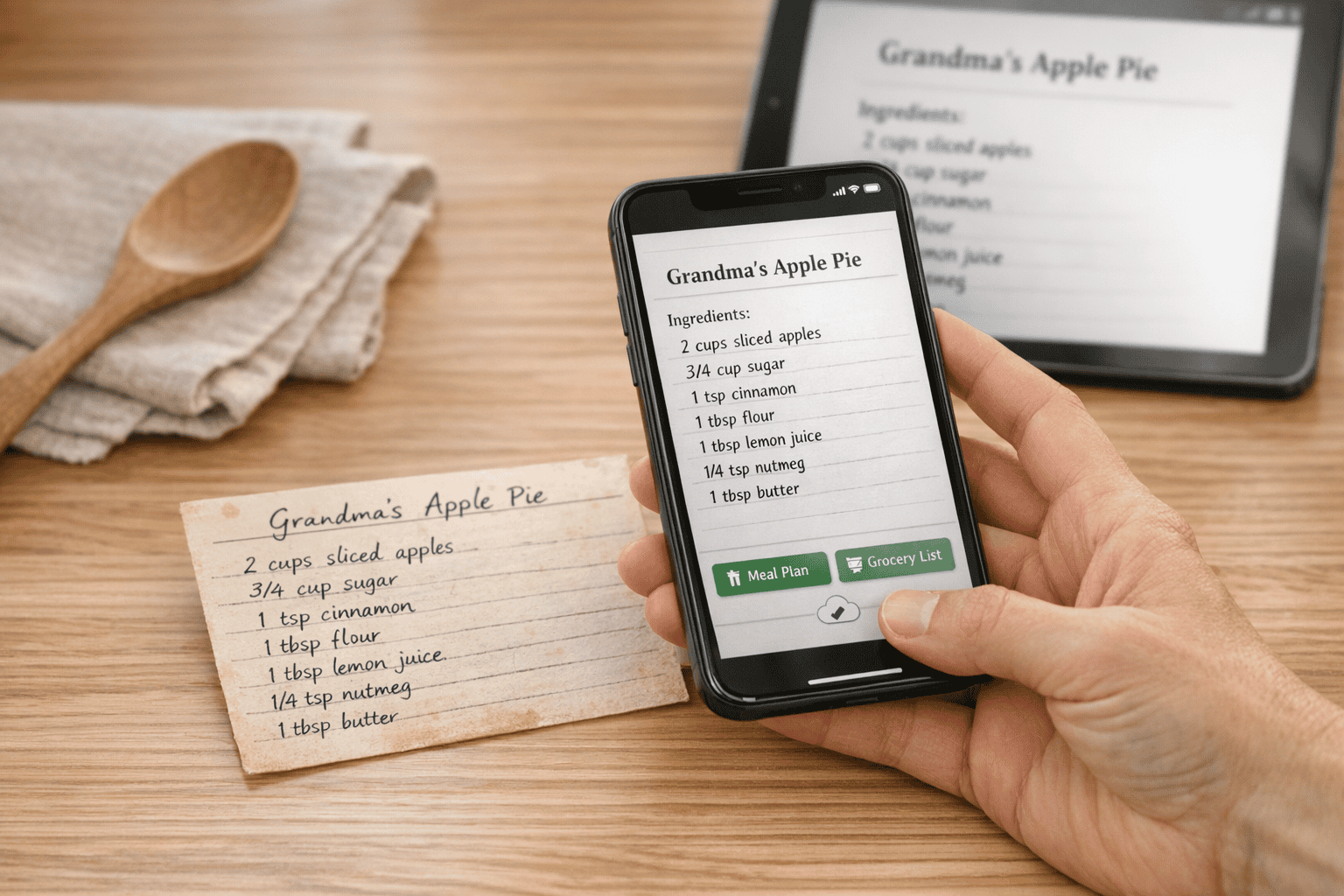When your recipes are scattered across paper notes, cookbooks, and digital files, it can make cooking stressful and time-consuming. Here are five simple solutions to organize your recipes and save time:
- Store Everything in One Place: Use tools like OrganizEat to digitize paper recipes, save online recipes, and sync them across all devices.
- Organize with Categories and Tags: Group recipes by meal type, ingredients, or cooking method, and add tags like "30-minute meals" or "vegetarian" for quick searches.
- Combine Paper and Digital Recipes: Snap photos of handwritten or magazine recipes and store them digitally for easy access.
- Declutter Your Collection: Keep only recipes you love or plan to try, and let go of the rest.
- Simplify Meal Planning: Use a recipe app to schedule meals, create grocery lists, and find recipes fast.
These steps ensure you’ll never lose a recipe again and make meal prep easier and more enjoyable.
5 Main Recipe Organization Problems
Recipes That Are Hard to Track Down
Recipes often end up scattered across various places – handwritten cards, magazine clippings, and digital screenshots. When it’s time to cook, you’re left digging through cookbooks, folders, or devices to find that one recipe you need.
Recipe Collections That Get Out of Hand
For those who love collecting recipes, it’s easy to accumulate more than you’ll ever cook. From dog-eared cookbooks to stacks of magazine pages and plastic bins, the sheer volume can become overwhelming.
Struggles to Find Specific Recipes
Even if you know you have a recipe, actually finding it can be tricky. Basic categories like "appetizers" or "desserts" don’t always help, especially when a dish fits into more than one group. Searching through unorganized digital folders, PDFs, and screenshots can turn into a frustrating, time-consuming task.
Juggling Paper and Digital Formats
Most home cooks deal with a mix of paper and digital recipes. Handwritten family treasures sit alongside bookmarked websites and downloaded files. This split between formats makes it nearly impossible to have a single, searchable recipe collection.
Meal Planning Chaos
When recipes are scattered or disorganized, planning meals becomes a headache. You might overlook favorite dishes, buy duplicate ingredients, or feel stressed at the last minute. It can also make it harder to stick to dietary goals or manage grocery shopping efficiently.
Next: Five targeted solutions to solve each of these challenges.
Recipe Keeper App Review | Recipe Organizer for your …
Solution 1: Store Everything in One Place
Keep all your recipes organized and accessible with OrganizEat’s cloud storage and syncing features.
Digitize Paper Recipes with Photos
Turn physical recipe cards and magazine clippings into digital files using the Snap ‘n Store feature. Just snap a photo, and your recipes are saved for easy access.
Save Online Recipes Effortlessly
With the Web Import tool, you can directly save online recipes to your collection in just a few taps.
Automatic Backup and Syncing
OrganizEat automatically backs up your recipes to Google-powered cloud storage. It syncs seamlessly across iOS, Android, and the web, while also caching recipes locally so you can access them offline.
This system ensures reliable access across all your devices, powered by Google’s infrastructure.
To make things even easier, use intuitive categories and quick-search tags to organize your recipes.
Solution 2: Simple Recipe Organization
Keep your recipes organized in OrganizEat by creating clear, easy-to-use categories that match your cooking habits.
Basic Recipe Categories
Sort your recipes into groups like these:
- Meal Types: Breakfast, lunch, dinner, desserts
- Cooking Methods: Air fryer, Instant Pot
- Main Ingredients: Chicken, pasta
- Dietary Preferences: Vegetarian, keto
- Occasions: Casual dinners, holidays, special events
Quick-Search Recipe Tags
Add tags to make finding recipes faster:
- Prep Time: 30-minute meals
- Seasonal: Summer BBQ, Thanksgiving
- Cuisine: Italian, Thai
- Diet: Vegetarian, keto
Keep Categories Simple
- Update labels as your collection grows
- Use short names or icons for clarity
- Include notes about when, where, or for whom you cooked each dish
After this, bring all your paper and digital recipes into one streamlined system.
sbb-itb-6688478
Solution 3: Combine Paper and Digital
Take your recipe organization to the next level by merging your paper and digital recipes into one streamlined system.
Digitize Your Paper Recipes
Turn your paper recipes into digital files by snapping clear photos in good lighting. Rename each file with a clear, descriptive title like broccoli-cheese-chicken.pdf. Stick to a consistent naming system and store them in one location, so they’re easy to find later.
Keep Everything in One Place
With tools like OrganizeEat, you can combine photos, web imports, and manual entries into a single, searchable collection. Everything stays synced, making it simple to access your recipes anytime.
"Love having all my recipes in one place and not having to search through recipe books and pieces of paper!"
Solution 4: Clean Up Recipe Collections
Too many recipes can feel overwhelming. Here’s how to simplify and organize them effectively.
Remove Recipes You Don’t Use
Sort your recipes into three categories: Family Favorites, Want to Try, and Discard. Consider ingredients, prep time, and how likely you are to actually use them. If you feel unsure about a recipe, it’s probably time to let it go.
Organize or Let Go of Old Recipes
- Everyday Recipes: Keep only the ones you’ve tried and loved or genuinely want to try. Let go of the rest.
- Heirloom Recipes: Preserve these in a special album with protective pages and personal notes for added meaning.
- Cookbooks and Magazines: Keep the ones you use often within reach. Store those you use for occasional inspiration, and donate the rest.
Highlight Your Favorites
Make notes on your go-to recipes, including:
- When you first made them
- Any ingredient tweaks or time-saving tips
- Occasions when they’re best served
- Family feedback or preferences
Next: Solution 5: Better Meal Planning.
Solution 5: Better Meal Planning
Simplify your meal planning process with the help of OrganizEat.
Plan Meals with Ease
Use OrganizEat’s calendar view to schedule meals and automatically create grocery lists.
"Track new favorites immediately – spending a minute upfront saves hours later."
Create Grocery Lists Effortlessly
- Quick ingredient adding: Add all ingredients from your planned recipes with just one tap.
- Customizable items: Include household staples and non-recipe items.
- Sync across devices: Update your list from any device.
- List sharing: Share your grocery list with family or roommates for seamless coordination.
Quickly Find Recipes
One home cook built a searchable database of over 1,500 recipes, significantly reducing meal prep decisions (Vox, 2022). With OrganizEat’s search and filter features, you can find recipes by ingredients, cuisine, or dietary preferences in seconds.
Conclusion
OrganizEat simplifies your recipe management by turning scattered recipes into a single, searchable collection that’s accessible from any device.
You can store, organize, and tag both paper and digital recipes in one place. Plus, it helps you plan meals and create grocery lists in just a few clicks.
With these five solutions in mind, put OrganizEat to work and enjoy more time cooking instead of searching for recipes.