This Week List
The Lightweight Meal Planning Method
OrganizEat is your new meal-planning app, and turn your favorite recipes into a fun and tasty meal plan. Whether you plan for a family or for one person – meal planning has never been easier!
In OrganizEat, we offer a full-featured calendar-view meal planner – a powerful tool that lets you schedule meals by day and meal type (breakfast, lunch, dinner, etc.). It’s perfect if you like having structure, knowing what’s coming up, and having everything neatly mapped out.
But what if you don’t want that much structure?
Sometimes, you just want to keep things simple: “These are the 5 recipes I want to cook this week.”
No exact day. No specific mealtime. Just a flexible, quick, lightweight way to plan your meals.
That’s exactly why we created the “This Week” feature (also called “Cook Soon” in some versions of the app).
What Is “This Week”?
“This Week” is your shortlist of recipes you plan to cook soon. Think of it as your weekly cooking intention – not a rigid schedule. It’s perfect for people who like to plan ahead but don’t want to overthink things. Personally? This is the method I use most weeks myself.
Here’s how it works:
How to Add Recipes to “This Week”
Open any recipe.
Tap the checkmark icon (✔) at the top right.
This adds the recipe to your “This Week” shortlist.
You’ll notice that when a recipe is already in the list, the checkmark turns red – indicating that it’s selected.
To remove a recipe from the list, tap the checkmark again. Simple.
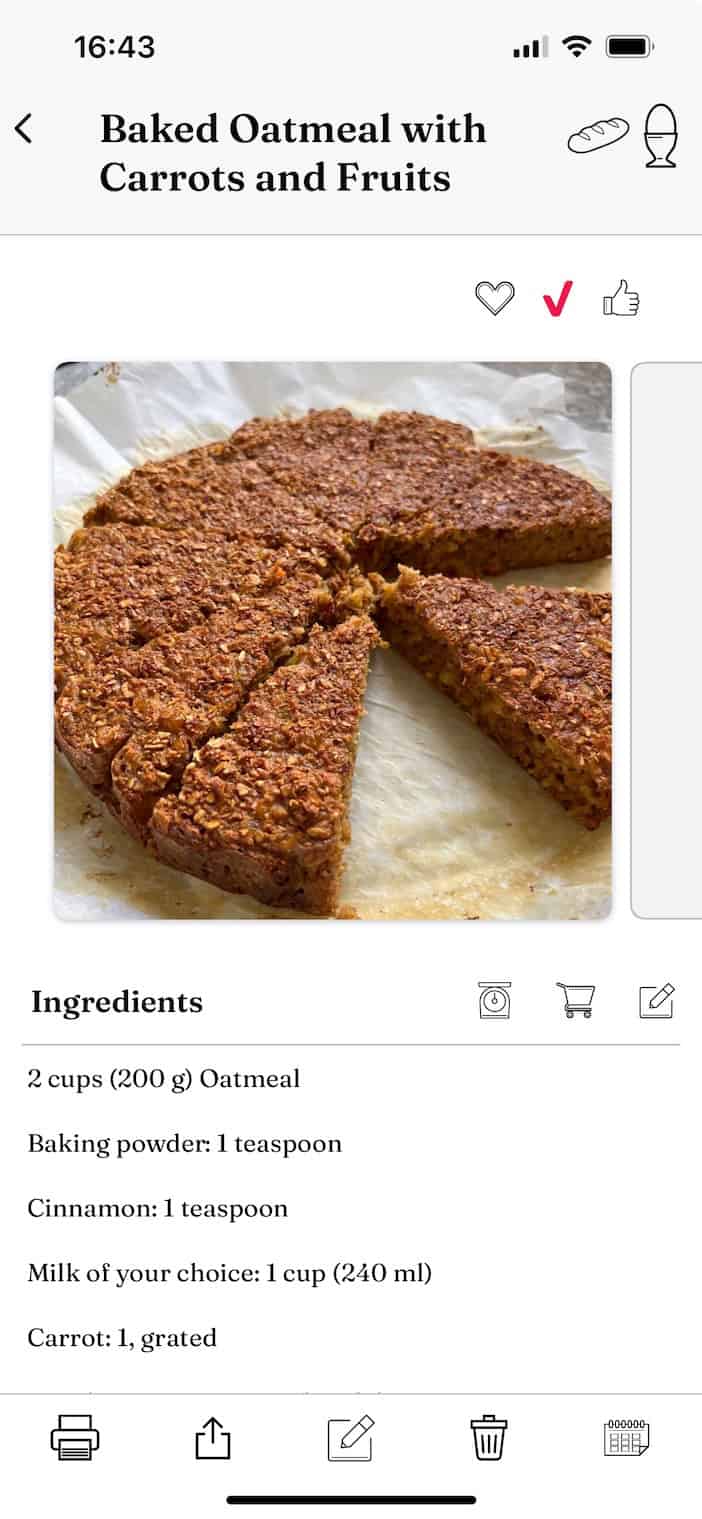
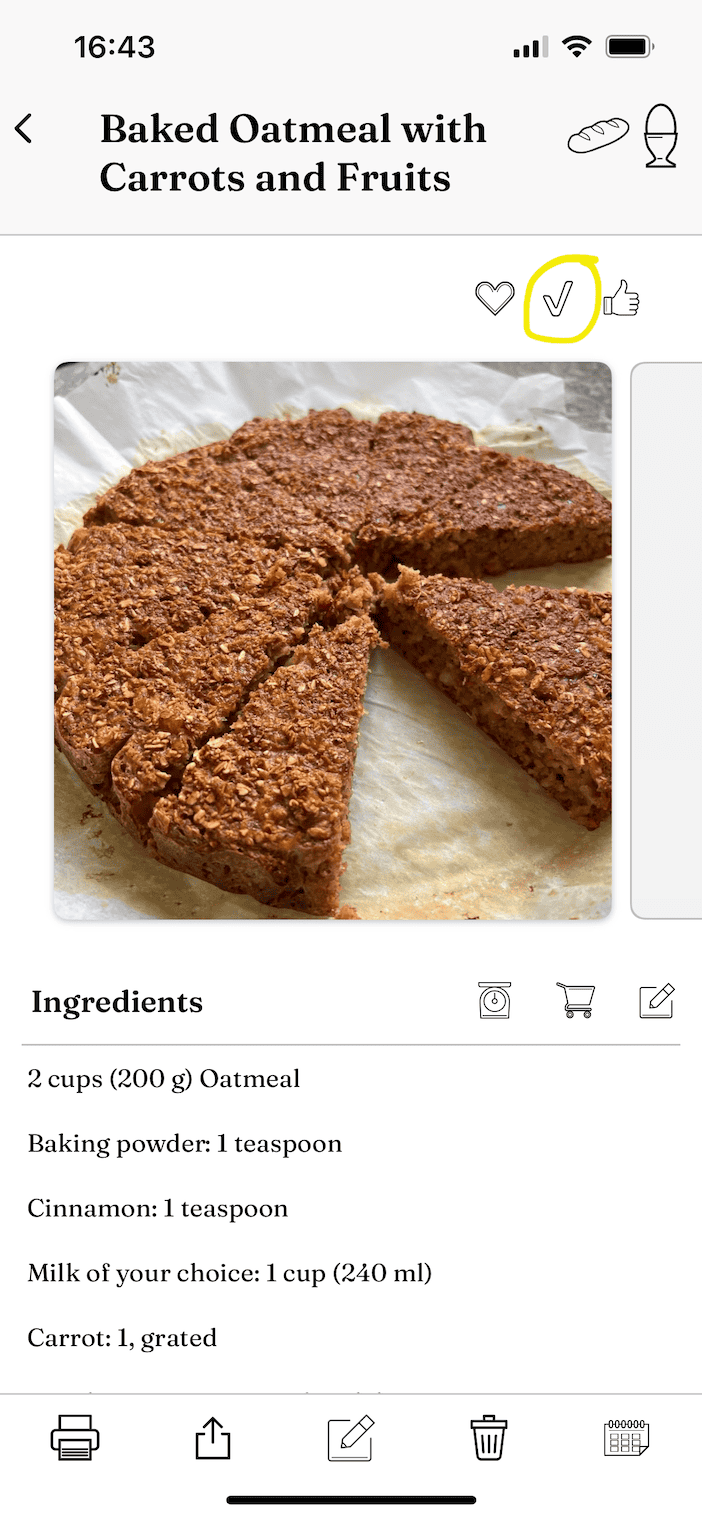
Where to Find Your “This Week” Recipes
From the app’s main screen:
Tap the hamburger menu (☰) in the top-right corner.
Choose “This Week” from the list.
There, you’ll see all the recipes you’ve selected for your current cooking plan.

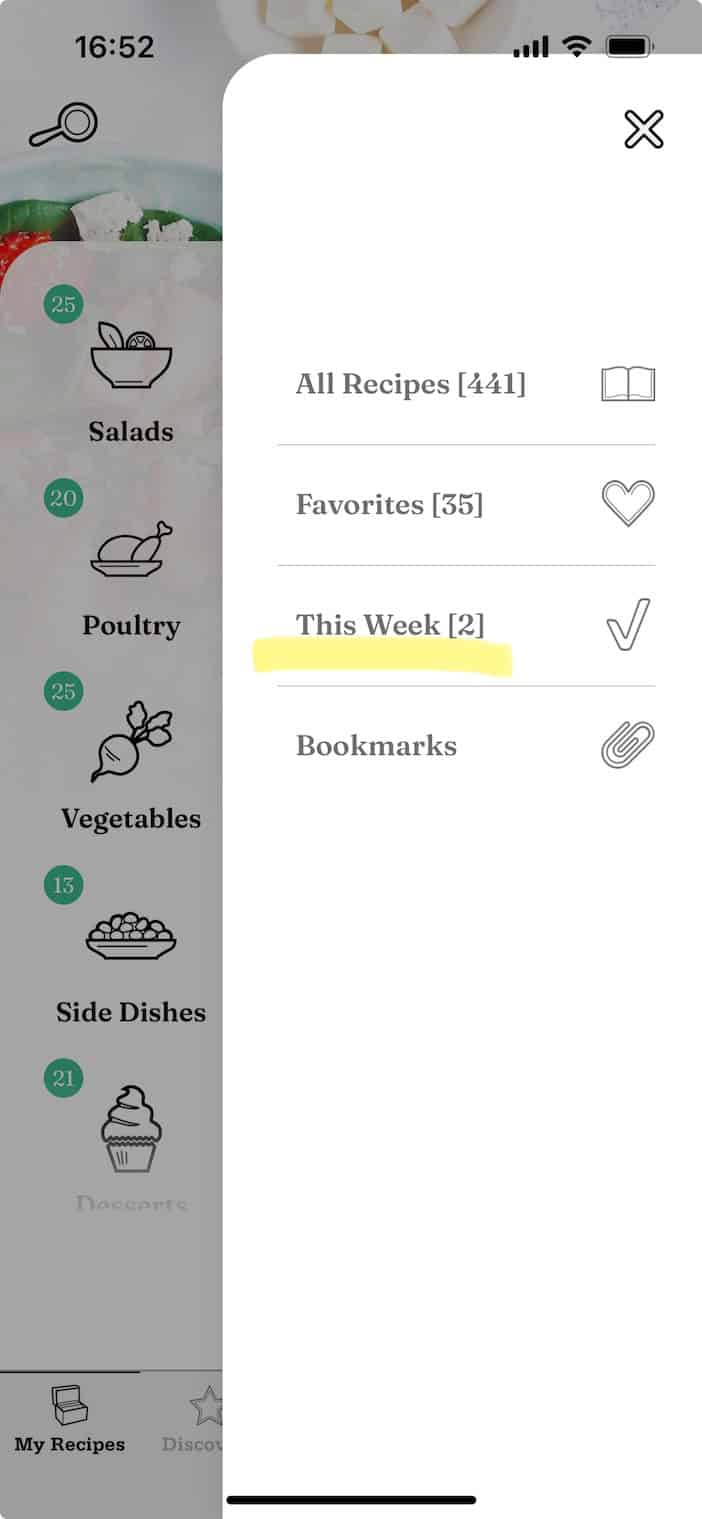
Bonus: Quickly Build a Grocery List
Inside the “This Week” view:
Tap the three dots (⋯) button in the top-right corner.
Choose “Add All to Grocery List.”
Voilà: a shopping list instantly created from your weekly plan. You can also clear the list from this same menu.
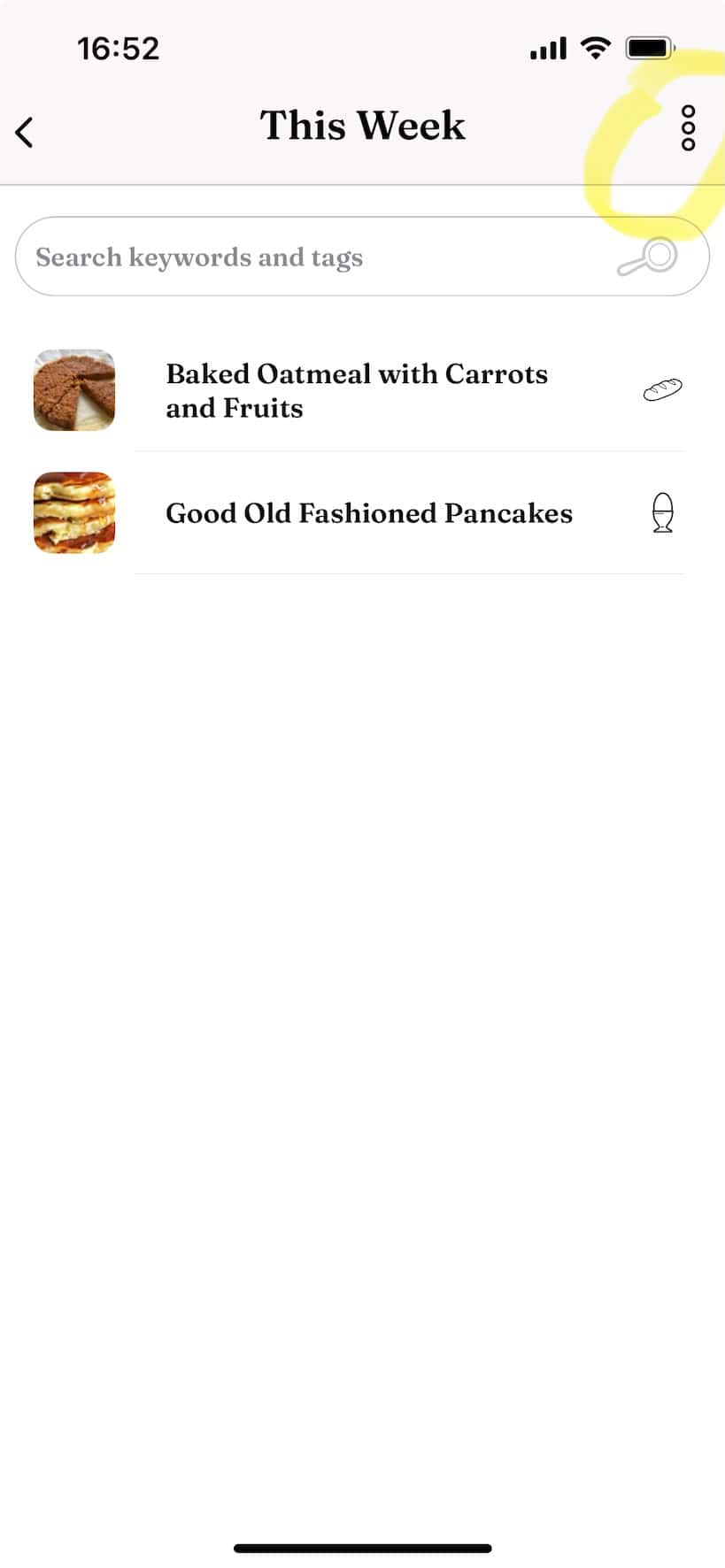
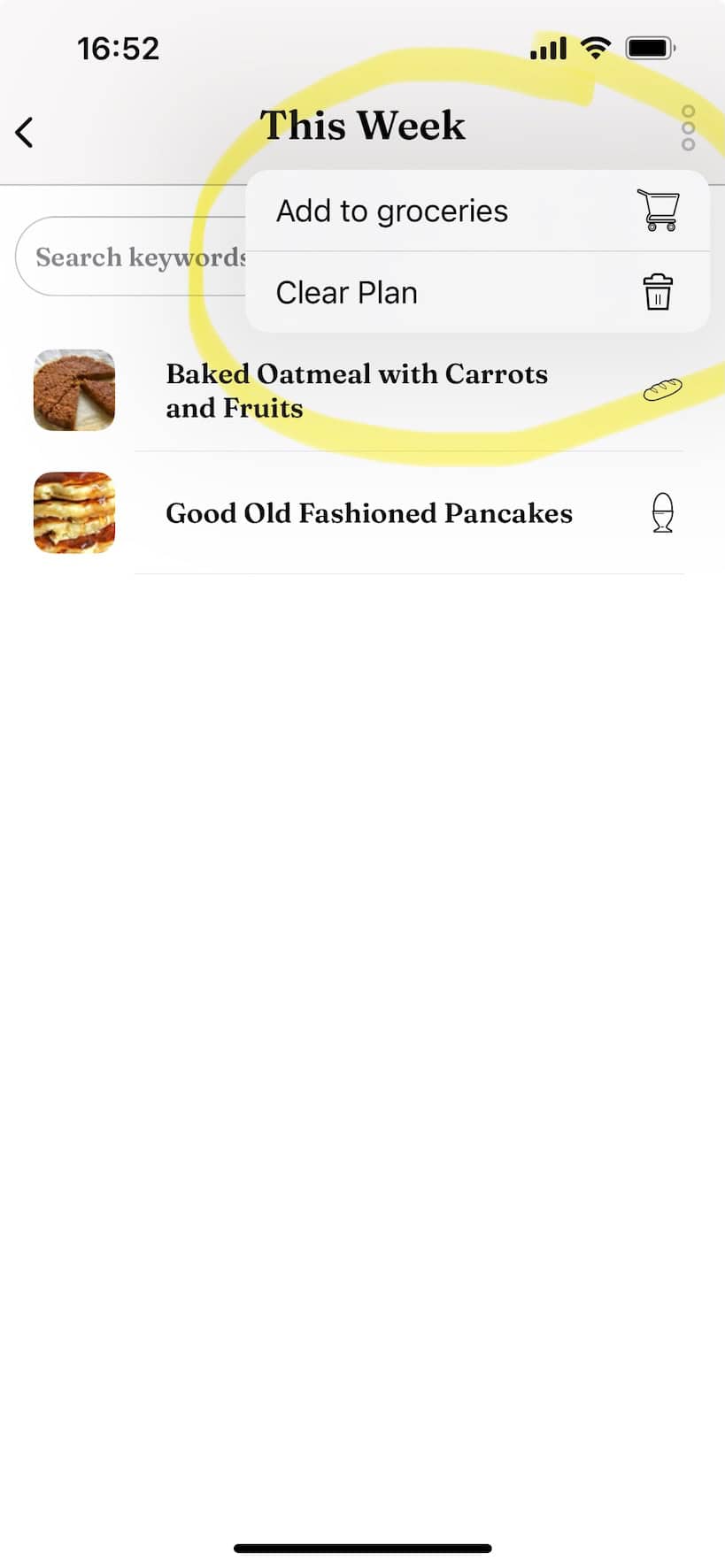
Why Use This Method?
The lightweight “This Week” option is:
✅ Fast – No need to pick a day or time.
✅ Flexible – Plans change? No problem.
✅ Realistic – Sometimes, life doesn’t go by calendar.
It’s perfect for anyone who wants to cook more at home but doesn’t need a rigid schedule. Just a shortlist of “things I want to cook soon.”
Whether you’re a structured planner or a go-with-the-flow type, OrganizEat has an option that fits. Try the lightweight “This Week” method – maybe it’s the meal planning tool you didn’t know you needed.
Happy cooking!


