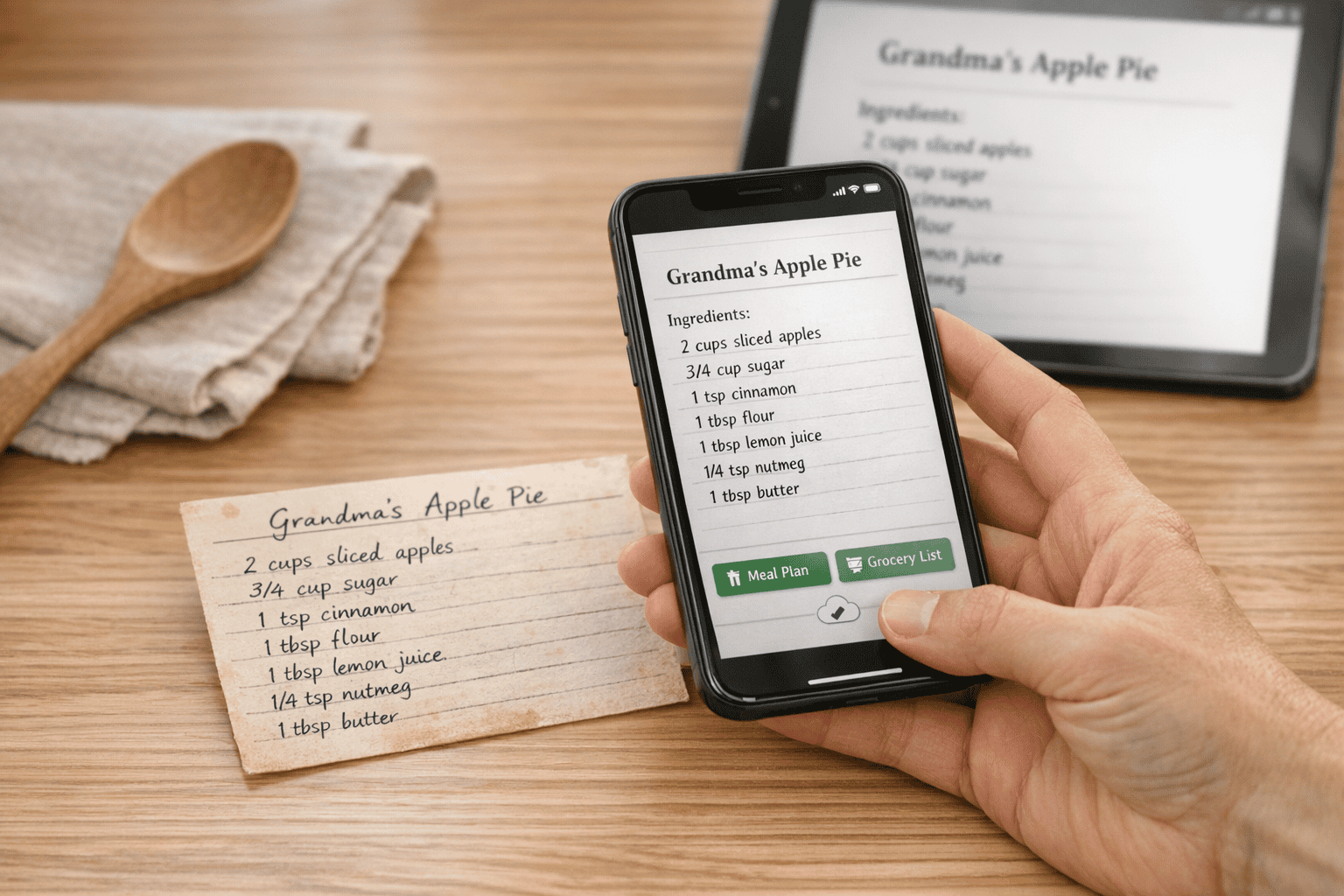Family recipes are treasures that connect generations. Digitizing them ensures they’re preserved and accessible for years to come. Here’s how to start:
- Choose a Recipe App: Look for features like scanning, cloud backup, and sharing tools. Apps like OrganizEat are user-friendly and versatile.
- Digitize Paper Recipes: Use scanning apps like Adobe Scan for handwritten cards or printed recipes.
- Organize Recipes: Create folders and tags by categories (e.g., desserts, vegetarian, holiday specials).
- Add Photos & Videos: Enhance recipes with food photos and step-by-step videos.
- Back Up Files: Use cloud storage (Google Drive, iCloud) and external drives for added security.
- Share with Family: Share recipes via apps, PDFs, or links for easy access.
Quick Comparison Table:
| Step | Tools/Apps | Benefits |
|---|---|---|
| Recipe App | OrganizEat, CookBook | Easy organization and sharing |
| Scanning Recipes | Adobe Scan | Converts handwritten notes to digital |
| Adding Media | CookBook, Pestle | Enhances recipes with visuals |
| Cloud Backup | Google Drive, iCloud | Keeps recipes safe and accessible |
Start today by gathering your recipes, choosing a management app, and organizing your collection. These steps will help preserve your family’s culinary traditions for future generations.
Get Organized: Digitizing a Recipe Collection
Step 1: Pick Your Recipe Management App
Choose a recipe management app to serve as the foundation of your digital cookbook. The right app can streamline your recipe collection and make cooking more enjoyable.
Features to Look For in a Recipe App
When deciding on an app, focus on features that simplify recipe management and enhance usability:
| Feature | Why It Matters |
|---|---|
| Multiple Import Options | Add recipes via scanning, web importing, or manual entry with ease |
| Cloud Backup & Sync | Keep your recipes safe and accessible on all devices |
| Organization Tools | Use tags, folders, and categories to keep recipes tidy |
| Cooking Mode | Follow recipes hands-free while cooking |
| Search Capabilities | Quickly locate recipes by name, ingredient, or source |
| Sharing Features | Share recipes securely with family and friends |
These features can make a big difference in how you manage your recipes. For instance, CookBook users have collectively added over 6.5 million recipes and planned 1.3 million meals using its robust tools.
One app that checks all these boxes is OrganizEat.
Why OrganizEat Stands Out

OrganizEat is a practical choice for organizing your recipe collection.
"So impressed by the ease of this app. Finally found a recipe organiser that’s user friendly. Highly recommend it!" – Rachel Friesen Bella, OrganizEat user
Here’s what makes OrganizEat a great option:
- Snap ‘n Store: Quickly digitize paper recipes using your phone’s camera.
- Web Import: Save online recipes with a single tap.
- Customizable Entries: Add personal notes to create detailed recipe cards.
- Cloud Backup: Automatically back up your recipes to keep them secure.
- Device Sync: Access your recipes across all your devices.
OrganizEat also simplifies organization, helping you keep everything in one place. As Mic VanderBrugghen Schulenberg shares, "Love having all my recipes in one place and not having to search through recipe books and pieces of paper!"
For added functionality, the Premium Plan offers meal planning and advanced sharing options to make recipe sharing effortless.
Step 2: Convert Paper Recipes to Digital Files
Once you’ve picked your recipe management app, it’s time to turn those paper recipes into digital files.
Scan and Save Recipes
Use the right tools and techniques to digitize your recipes:
| Recipe Type | Best Digitization Method | Key Tips |
|---|---|---|
| Printed Recipes | Mobile scanning apps | Ensure good lighting, flat surface |
| Handwritten Cards | OCR-enabled apps | Use clear focus, HD lens settings |
| Cookbook Pages | Adobe Scan | Align pages, reduce glare |
Apps like Adobe Scan can convert paper recipes into PDFs and even use OCR (Optical Character Recognition) to make handwritten notes searchable.
"One advantage of going digital is simply being able to find your recipes again. You can tag (or label) them, but even if you don’t feel like doing that, just having a basic text search is helpful." – Tine Bak, Founder of Copy Me That
For the best results, work in a well-lit area, use a contrasting background, and save your files as PDFs.
Create an Organized Digital Filing System
After digitizing your recipes, set up a clear and structured filing system. Michelle Adenle, founder of My Morning Mocha, implemented a system that helped her digitized collection gain attention from MSN and Your Money Geek.
Use a consistent naming format like YYYYMMDD_RecipeName to make files easy to find:
- Example:
20250301_GrandmasPoundCake - Example:
ChocolateChipCookies_Family
Group your recipes into categories for better organization:
Main Categories:
- Breakfast & Brunch
- Main Dishes
- Desserts & Baking
- Family Favorites
- Holiday Specials
- Untried Recipes
Subcategories:
- By protein (Chicken, Beef, Fish)
- By cuisine (Italian, Mexican, Asian)
- By dietary needs (Vegetarian, Gluten-Free)
Once your recipes are digitized and sorted, you can take things to the next level by adding multimedia elements.
sbb-itb-6688478
Step 3: Add Photos and Videos to Recipes
Take Better Recipe Photos
When photographing food, natural lighting is your best friend. Place your dishes near a window with indirect sunlight to avoid harsh shadows and achieve a softer look.
| Photography Element | Best Practice | Pro Tip |
|---|---|---|
| Lighting | Use diffused natural light near windows | Reflect light with a white napkin or foam core to soften shadows |
| Angle | Overhead for flat dishes, side angle for taller ones | Use the rule of thirds for balanced composition |
| Styling | Keep backgrounds simple and clean | Add minimal props that enhance, not distract |
| Equipment | Use a tripod to prevent blur | Skip the flash – it causes glare and unnatural reflections |
"Flash photos of food create harsh reflections and glare as well as funny-looking fall-off – your food looks like it’s floating in space." – Serious Eats
Want your dishes to look even better? Try these tips:
- Lightly spray food to make it look fresh.
- Use bright, fresh ingredients for vibrant colors.
- Ensure plates are spotless before snapping a photo.
- Adjust exposure and contrast slightly for a polished finish.
Pair these visuals with recipe stories and audio-guided tips for a more engaging experience.
Record Recipe Stories and Tips
Turn your recipes into multimedia experiences by adding photos, videos, and even voice notes. For instance, CookBook (rated 4.8 stars) allows users to attach media to each recipe step, helping create over 6.5 million detailed recipes.
Here are some apps to consider for building your multimedia recipe collection:
| App Name | Key Features | Best For |
|---|---|---|
| CookBook | OCR scanning, voice control, multi-device sync | Comprehensive recipe organization |
| Recipe Keeper | Website importing, cookbook scanning, cross-device sharing | Sharing family recipes |
| Pestle | Voice controls, sleek layout, iOS integration | Hands-free cooking |
When recording recipe videos or voice notes, keep these tips in mind:
- Clearly explain each step.
- Share family stories tied to the recipe.
- Highlight unique cooking techniques.
- Include practical tips for better results.
After creating your multimedia recipes, make sure to back them up to preserve these treasures for years to come.
Step 4: Keep Your Recipes Safe
Back Up Your Recipe Collection
Protecting your digital recipes is essential. OrganizEat’s built-in backup system automatically saves your recipes across devices, but adding an extra layer of backup is always a smart move.
Here’s a quick comparison of popular cloud storage services for recipe backups:
| Service | Storage Space | Annual Cost | Key Features |
|---|---|---|---|
| Google One | 100GB | $23.88 | Great for photo storage, easy sharing |
| Microsoft 365 Basic | 100GB | $19.99 | Includes Office apps, automatic syncing |
| iCloud+ | 50GB | $11.88 | Works seamlessly with Apple devices |
| iDrive | 5TB | $24.88 (1st year) | Offers physical backup drive option |
To keep your recipes safe, try these backup strategies:
- Primary Cloud Storage: Use a cloud service like Google Drive or OneDrive to sync your recipes automatically. It’s a reliable way to store basic documents and photos.
- Secondary Backup: Create an additional copy on an external drive or another cloud service. iDrive’s physical backup option is great for larger collections.
- Regular Checks: Verify your backups monthly to ensure everything is syncing correctly. Even minor issues like internet disruptions can cause problems.
Once your backups are sorted, it’s time to focus on securing your recipes from potential threats.
Set Up Recipe Security
Protecting family recipes, especially private ones, requires more than just backups. As Ken Waugh wisely notes:
"Just like a well-guarded secret recipe passed down through generations, your PII deserves the utmost protection".
Here are key steps to secure your digital recipe collection:
| Security Measure | How to Do It | Why It Matters |
|---|---|---|
| Strong Passwords | Use unique combos of letters, numbers, and symbols | Prevents unauthorized access |
| Two-Factor Authentication | Enable on your cloud accounts | Adds an extra layer of security |
| File Encryption | Use built-in encryption tools | Protects sensitive recipes |
| Network Security | Secure your home Wi-Fi with a strong password | Ensures safe access to your recipes |
For added safety when sharing recipes, consider these tips:
- Set download limits for shared files.
- Use password protection for special family recipes.
- Enable biometric authentication on your phone.
- Regularly review who has access to your files.
Step 5: Pass Down Your Digital Recipes
Digital tools make it easier than ever to share and preserve your family’s cherished recipes for future generations.
Share Recipes with Your Family
With OrganizEat, sharing family recipes is simple. The app offers tools to share your collection with up to five family members, ensuring everyone has access.
| Sharing Method | Best For | Key Features |
|---|---|---|
| Account Sharing | OrganizEat users | Full access to recipes with automatic updates |
| Generated Links | Non-OrganizEat users | View recipes easily without installing the app |
| PDF Export | Relatives less comfortable with tech | Offline access and printable formats |
Here’s how to start sharing:
- Use the ‘Share Account’ feature in OrganizEat to invite family members.
- Help them set up their accounts using the invitation email.
- Organize shared recipes to keep everything user-friendly.
"Food brings families together… it was so important to us, here at OrganizEat, to allow family-sharing of recipes, so that we could all feel close to our loved ones, even if we are physically apart." – OrganizEat
Once you’ve shared your recipes, the next step is ensuring they’re preserved for years to come.
Make Sure Recipes Last
Preserving your recipes is just as important as sharing them. Building on earlier organization and backup methods, try these strategies to keep your recipes safe and accessible:
| Storage Option | Advantages | Things to Keep in Mind |
|---|---|---|
| Cloud Storage | Accessible anywhere, auto-backups | Requires internet access |
| Local Files | Quick offline access | Needs regular manual backups |
| Multiple Formats | Ensures future compatibility | Requires additional effort to maintain |
To preserve your recipes effectively:
- Save them in universal formats like PDF.
- Use descriptive file names and organize folders with tags for dietary preferences or special occasions.
- Keep backups in multiple locations to avoid losing them.
A great example? In December 2024, one family used OrganizEat to digitize their recipe collection. This allowed siblings and children living across different states to stay connected through their shared culinary traditions, no matter the distance.
Next Steps: Begin Your Digital Recipe Collection
Ready to preserve your cherished recipes and culinary traditions? Start by gathering all your recipes – whether they’re handwritten notes, clippings from old cookbooks, or digital files scattered across devices. Here’s a simple way to organize and digitize your collection:
| Step | Action | Tools |
|---|---|---|
| Organize | Separate recipes by format (physical or digital) | Storage boxes, folders |
| Digitize | Scan paper recipes into PDF files | Adobe Scan or similar apps |
| Centralize | Set up a single digital storage location | Cloud storage (Google Drive, Dropbox, etc.) |
| Manage | Use apps to organize and access recipes | Samsung Food, RecipeBox |
Start by sorting your recipes into physical and digital categories. For physical ones, scan them into PDFs using tools like Adobe Scan. Next, create a centralized storage solution, such as a cloud drive, to keep everything in one accessible location. Finally, import your digital files into recipe management apps like Samsung Food or RecipeBox for easy organization.
Samsung Food (rated 4.8 on both the App Store and Google Play) is great for managing your collection with an intuitive interface. If you’re just starting out, RecipeBox offers free access to over 2 million recipes and basic organization tools.
As you curate your collection, remove recipes you no longer use and highlight family favorites. Add tags for dietary needs or special occasions to make searches faster and more efficient.
To ensure your collection stands the test of time, consider these tips:
- Use automatic cloud backups to protect your files.
- Add photos and personal notes to recipes for a personal touch.
- Share access with family members so everyone can contribute.
- Regularly update your collection with new finds or edits.
Start organizing today and create a digital recipe collection that can be enjoyed for years to come!