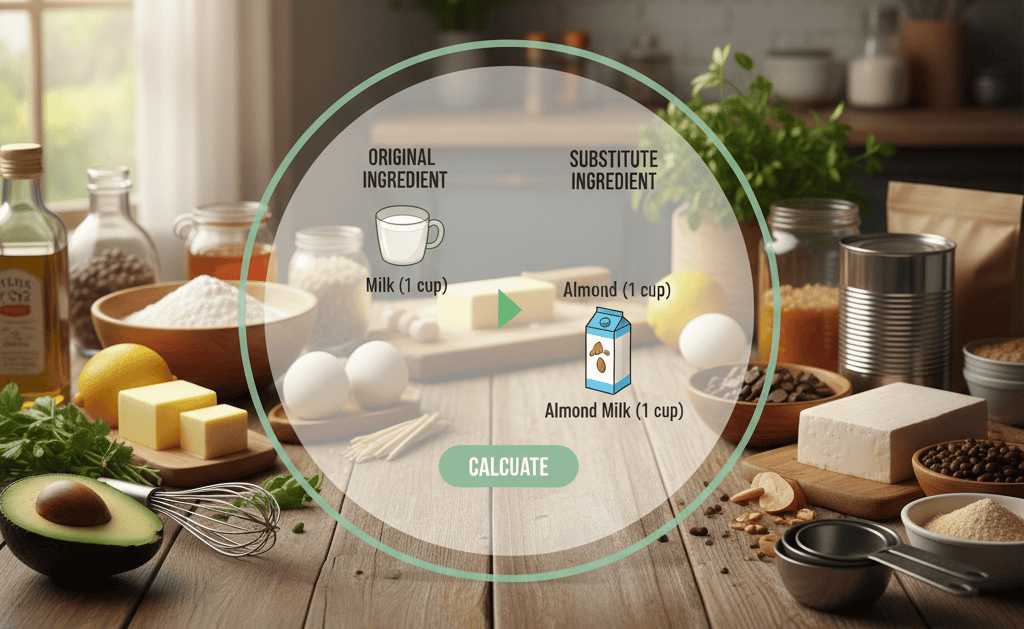When cooking, losing internet access can disrupt your flow, especially if you rely on online recipes. Offline recipe apps solve this issue by storing your favorite recipes directly on your device. Here are five apps that ensure you can cook without interruptions:
- Paprika Recipe Manager: Offers reliable offline access, meal planning, and categorized grocery lists. Works across iOS, Android, and desktop (separate purchase required).
- ChefTap: Saves recipes from websites, supports offline use, and provides unit conversions. Available on iOS and Android with a freemium model.
- Recipe Keeper: Supports web, PDF, and photo imports, offline functionality, and cross-platform syncing (iOS, Android, Windows, Mac).
- OrganizEat: Simplifies storing recipes from websites, social media, and photos. Includes meal planning and grocery list tools. iOS-focused with cloud backup.
- Yummly: While not offline-focused, it excels in meal planning and personalized recipe suggestions. Available on iOS, Android, and web.
Quick Comparison:
| App | Offline Access | Recipe Import Options | Meal Planning | Grocery List Features | Platforms |
|---|---|---|---|---|---|
| Paprika | Excellent | Web clipper, manual | Calendar-based | Categorized by sections | iOS, Android, Windows, Mac |
| ChefTap | Very Good | Web, Pinterest, manual | Basic | Basic list generation | iOS, Android |
| Recipe Keeper | Excellent | Web, PDF, photo, manual | Customizable | Editable lists | iOS, Android, Windows, Mac |
| OrganizEat | Excellent | Social media, photo, web | Monthly schedules | One-tap adding | iOS, Android |
| Yummly | Limited | Database and select web | Personalized | Grocery delivery sync | iOS, Android, Web |
Choose the app that matches your cooking needs, whether it’s offline access, meal planning, or recipe organization.
I tried to find the best recipe app for iOS (Paprika 3, Mela, and Pestle)
1. Paprika Recipe Manager
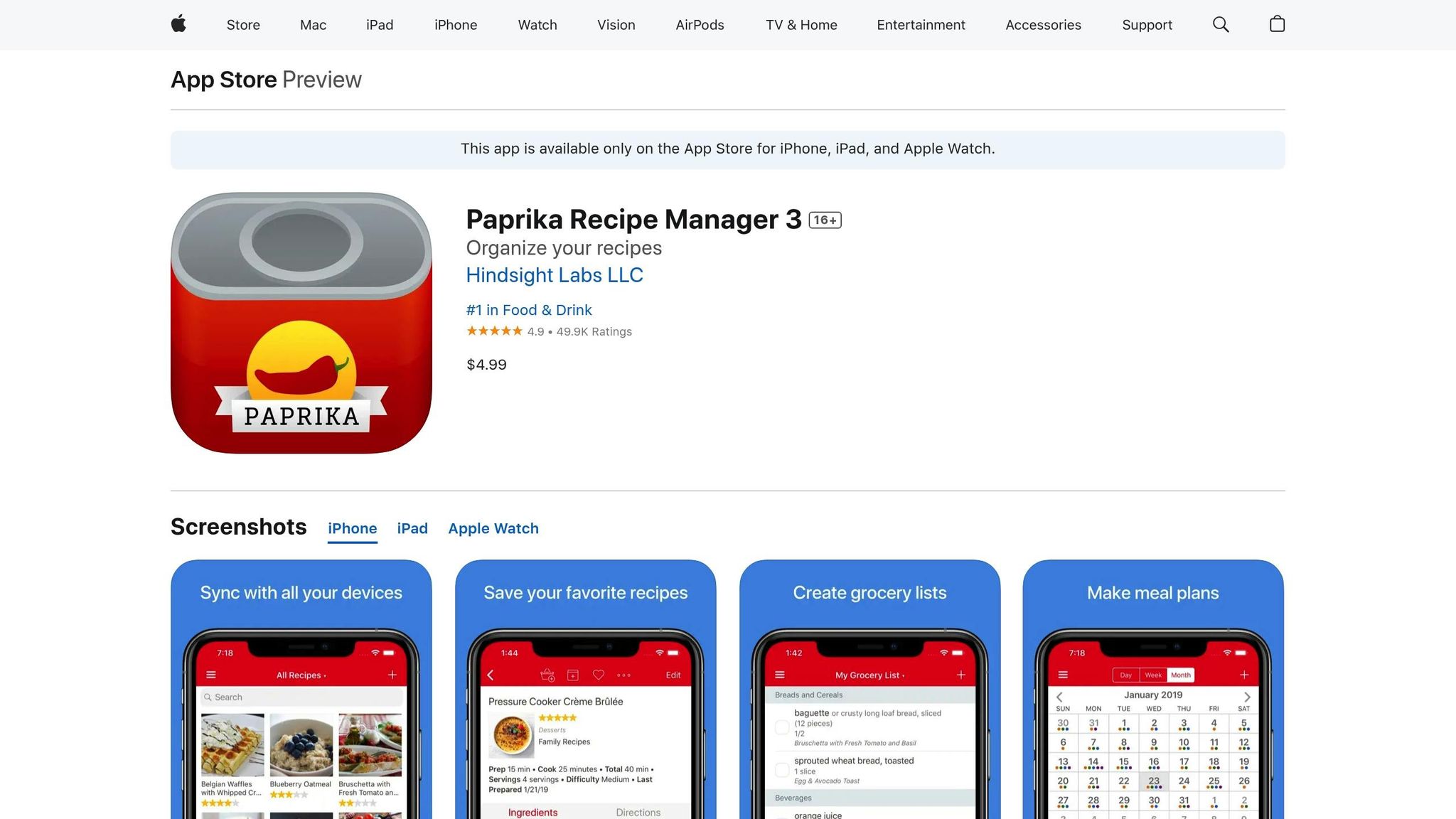
Paprika Recipe Manager is a go-to app for home cooks who want easy offline access to their recipes. Whether you’re in a spot with unreliable Wi-Fi or cooking on the move, this app ensures your recipes are always within reach. You can save, view, and edit your recipes even without an internet connection.
Adding new recipes is straightforward with Paprika. The app features a web clipping tool that lets you seamlessly import recipes from your favorite websites, automatically formatting them for clarity. If you prefer, you can manually input recipes as well. However, keep in mind that Paprika doesn’t support photo uploads or OCR (optical character recognition), so handwritten or printed recipes will need to be typed in.
Meal Planning and Grocery Lists
Paprika also shines when it comes to meal planning and grocery organization. You can schedule recipes for specific days, making it easier to plan your week. Plus, it generates categorized shopping lists based on your selected recipes, which can save time and make grocery trips more efficient.
Device Compatibility
Paprika works across iOS, Android, and desktop platforms. However, you’ll need to purchase the app separately for each device, ensuring your recipes are accessible no matter where you are.
2. ChefTap
ChefTap stands out for its ability to save recipes from a variety of sources and make them available offline. This app is a go-to for home cooks and food bloggers who want to manage large recipe collections without relying on constant internet access.
Offline Recipe Access
One of ChefTap’s most convenient features is offline recipe storage. Once saved, your recipes are always accessible, even without an internet connection. This is especially useful if you’re cooking in areas with poor Wi-Fi, like a basement kitchen, or while traveling to remote locations, such as a cabin in the woods. Wherever you are, your recipes are ready when you need them.
Recipe Import Options
ChefTap’s web clipping technology is a game-changer. Its advanced parsing engine automatically formats recipes from popular sites like Allrecipes, Food Network, and Bon Appétit.
What makes it even more convenient is its ability to clip multiple recipes at once from a single page. For example, if you come across a blog post with several recipe ideas, you can save them all in one go instead of importing each individually. The app also supports importing recipes from PDFs, making it perfect for digitizing old cookbooks or treasured family recipes.
Additionally, it offers unit conversions between metric and imperial systems and lets you adjust recipes for different serving sizes. Whether you’re cooking for a big family gathering or prepping meals for the week, this feature saves time and effort.
Meal Planning and Grocery List Features
ChefTap goes beyond just saving recipes – it simplifies meal planning too. You can assign recipes to specific days, creating straightforward weekly meal plans.
The grocery list feature is another handy tool. It combines ingredients from multiple recipes into a single shopping list, which you can edit and organize by category. This makes your trips to the grocery store quicker and more efficient.
Platform Compatibility
ChefTap works on both iOS and Android devices as a freemium app. While the free version covers the basics, upgrading to the Pro version unlocks unlimited imports and more advanced organization tools. Pricing is displayed in U.S. dollars, so check your app store for the latest rates. No matter which platform you use, the core features run smoothly across both.
3. Recipe Keeper
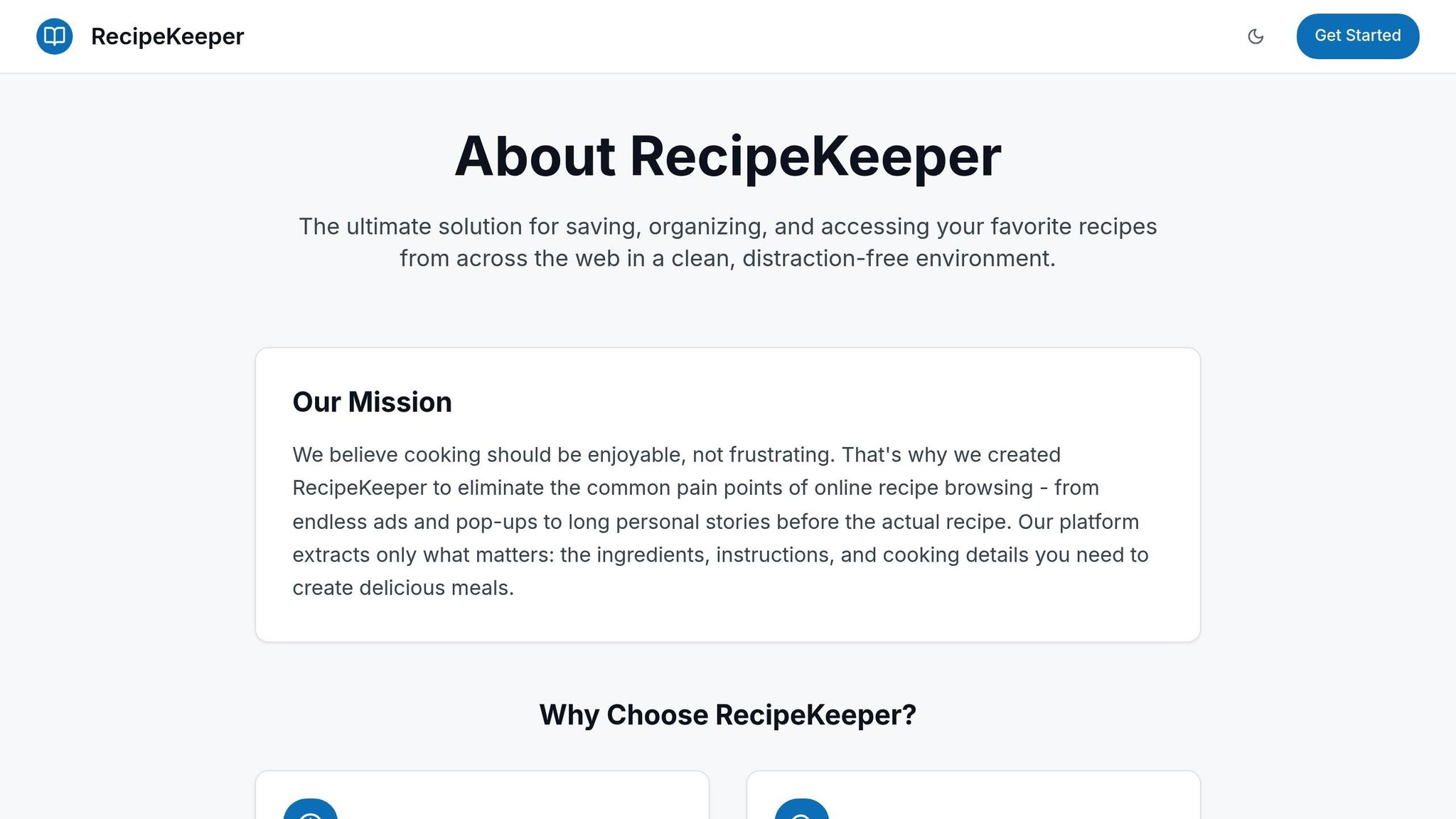
Recipe Keeper takes recipe management to another level with cross-platform compatibility, making it easy to access your recipes on mobile devices, tablets, and desktops. What makes it even more practical is its offline functionality, which ensures you can use its features even without an internet connection.
Offline Recipe Access
One of Recipe Keeper’s standout features is its ability to keep your entire recipe collection accessible offline. Whether you’re in a basement kitchen with poor reception or cooking at a remote vacation rental with no Wi-Fi, you’ll still be able to view, edit, and organize your recipes with ease. This makes it a reliable tool for all cooking scenarios.
Recipe Import Options
Recipe Keeper offers multiple ways to import recipes, including manual entry, web imports, and even uploading photos or PDFs. If you have a handwritten recipe or a page from your favorite cookbook, simply snap a photo or scan it, and the app will extract the details for you. This is especially handy for preserving family recipes or digitizing your cookbook collection.
For those who prefer digital recipes, the web import feature is seamless. You can pull recipes directly from popular cooking websites, and the app will automatically format the ingredients and instructions for easy readability. It handles all the technical work, so you can focus on building your recipe library.
Meal Planning and Grocery List Features
Recipe Keeper doesn’t just stop at storing recipes – it also includes helpful tools for meal planning and grocery shopping. With its built-in calendar, you can assign recipes to specific days, simplifying your weekly meal planning and making dinner decisions stress-free.
The grocery list feature takes things a step further by automatically creating shopping lists based on your selected recipes. Ingredients are grouped by store sections, saving you time during your shopping trips. You can also customize these lists, add extra items, and even share them across your devices. Measurements are displayed in familiar U.S. units like cups, ounces, and degrees Fahrenheit, making the app even more user-friendly.
Platform Compatibility
Recipe Keeper shines with its support across iOS, Android, Windows, and Mac. While the app requires separate purchases for each platform, your recipes, meal plans, and grocery lists sync seamlessly through a cloud account. This means you can start planning meals on your computer, add items to your grocery list on your tablet, and then access everything offline on your phone while cooking.
The app allows you to try out its features with up to 20 recipes for free. If you want unlimited recipes and full functionality, you’ll need to purchase the full version. Pricing varies by platform and is displayed in U.S. dollars, so check your app store for current rates.
With its cross-platform support and offline capabilities, Recipe Keeper ensures your recipes and plans are always within reach, no matter which device you’re using.
sbb-itb-6688478
4. OrganizEat

OrganizEat is a straightforward recipe management app designed for home cooks who want their recipes readily available, anytime, anywhere. This app stands out for its secure offline access and user-friendly recipe importing, making it a dependable tool for all your cooking needs – even when the internet fails or original recipe sources vanish.
Offline Recipe Access
With OrganizEat, your recipes are stored directly within the app, so you can access them without needing an internet connection. Whether you’re cooking in a remote cabin or dealing with spotty Wi-Fi, your recipes are always at your fingertips. Even if the original websites go offline or remove the content, your saved recipes remain safe and accessible.
Recipe Import Options
OrganizEat shines when it comes to gathering recipes from various sources into one neat collection. It supports importing recipes from over 200 websites, including popular ones like Delish, FoodNetwork, and AllRecipes, all with just a single tap. Social media recipes? No problem – you can save those too, whether they’re from Instagram, Facebook, or TikTok.
For those cherished family recipes or cookbook favorites, the Snap ‘n Store feature is a game-changer. Just snap a photo of a handwritten recipe card, a cookbook page, or a printed recipe, and the app stores it for you. Prefer to type things out? You can manually enter recipes using the app’s simple template or create your own custom entries.
"Love having all my recipes in one place and not having to search through recipe books and pieces of paper!"
– Mic VanderBrugghen Schulenberg
Meal Planning and Grocery Lists
OrganizEat also helps you stay organized with built-in meal planning and grocery list features. The meal planner allows you to schedule recipes for weeks – or even months – at a time. Once your meals are set, the app can generate a grocery list automatically based on the ingredients you’ll need. You can easily add items to the list with a tap, including non-recipe essentials like cleaning supplies or snacks. Plus, the grocery list syncs across your devices, so it’s always ready when you’re at the store.
Cooking is made even easier with the app’s hands-free cooking mode. It enlarges the recipe text and keeps your screen awake, so you can focus on cooking without interruptions.
Platform Compatibility
OrganizEat is available for iOS users, with recipes securely backed up to cloud servers and synced across all your Apple devices. Measurements are displayed in familiar U.S. units – like cups, ounces, and degrees Fahrenheit – making it especially convenient for American cooks. With its offline functionality and seamless syncing, OrganizEat ensures your recipes are always just a tap away.
5. Yummly
Yummly takes a different route compared to apps with robust offline storage. Instead of focusing on offline functionality, it emphasizes meal planning and personalized recipe recommendations tailored to your tastes and dietary preferences. While it offers some great features, it’s not the go-to choice if offline access is a priority. Let’s dive into Yummly’s strengths and limitations when it comes to offline use.
Offline Recipe Access
When it comes to offline capabilities, Yummly falls short. The app is primarily designed to be used online, requiring an internet connection to browse and access most of its recipes. While some previously loaded content might be accessible offline, the overall experience is limited compared to other apps in this space.
Recipe Import Options
Yummly provides solid options for digital recipe imports. You can save recipes directly from its in-app library or import them from websites. However, the app doesn’t support importing recipes through photos or handwritten notes. So, if you were hoping to digitize family recipe cards or snap a picture of a cookbook page, Yummly won’t have you covered in that department. It’s all about digital imports and saving recipes within the app.
Meal Planning and Grocery List Features
Meal planning is where Yummly shines. The app allows you to schedule recipes, create weekly plans, and automatically generate grocery lists categorized by type. These lists are tailored to your dietary needs and the ingredients you have on hand. Plus, adding items from recipes directly to your shopping list is seamless, making your grocery trips more efficient.
Platform Compatibility
Yummly works across iOS, Android, and desktop web platforms, with account-based syncing to ensure your saved recipes, meal plans, and grocery lists are accessible on multiple devices. For instance, you can plan meals on your computer and then pull up your grocery list on your phone while at the store. Yummly offers a free version with essential features, as well as Yummly Pro, a premium subscription that includes perks like guided video recipes and advanced meal planning tools. However, upgrading to Pro doesn’t enhance offline functionality, so keep that in mind if offline access is a dealbreaker for you.
App Feature Comparison
When it comes to picking the best offline recipe app, comparing the core features is essential. For US users who value dependable offline access, flexible import options, and support for imperial measurements, here’s how five popular apps measure up. The table below provides a quick overview of their key features.
Offline access is a standout feature for some apps. Paprika Recipe Manager excels in this category, earning high user ratings for its reliability. Recipe Keeper and OrganizEat also offer strong offline functionality, while ChefTap provides stable storage, though a few users have mentioned occasional syncing delays. Yummly, on the other hand, offers only limited offline access, restricted to saved recipes.
The recipe import options vary widely. Paprika makes importing recipes simple with a one-tap web clipper. OrganizEat supports importing from social media, photos, and over 200 recipe websites. Recipe Keeper handles imports from the web, PDFs, and photos, while ChefTap focuses on web and Pinterest imports. Yummly restricts imports to its own database and a few partner websites.
| App | Offline Access | Import Options | Meal Planning | Grocery Lists | Platform Compatibility | US Units Support |
|---|---|---|---|---|---|---|
| Paprika | Excellent | Web clipper, manual | Drag-and-drop calendar | Categorized by store sections | iOS, Android, Windows, Mac | Imperial & Fahrenheit |
| ChefTap | Very Good | Web, Pinterest, manual | Basic features | Basic list generation | iOS, Android | Imperial & Fahrenheit |
| Recipe Keeper | Excellent | Web, PDF, photo, manual | Customizable schedules | List generation with manual edits | iOS, Android, Windows, Mac | Imperial & Fahrenheit |
| OrganizEat | Excellent | Social media, photo, web, manual | Monthly planning | One-tap ingredient adding | iOS, Android, Web | Imperial & Fahrenheit |
| Yummly | Limited | Database and select web | Personalized recommendations | Integrates with grocery delivery services | iOS, Android, Web | Imperial & Fahrenheit |
Looking closer at meal planning and grocery list features, the differences become clearer. Paprika offers a drag-and-drop calendar that can sync with your device’s calendar app. OrganizEat allows users to plan meals for an entire month and automatically generates grocery lists based on those plans. Recipe Keeper includes a built-in planner with customizable scheduling, while Yummly focuses on personalized recipe suggestions rather than calendar-based planning. ChefTap provides basic scheduling tools for meal planning.
For grocery lists, Paprika stands out by organizing items into store sections, which makes shopping more efficient. OrganizEat simplifies the process by allowing you to add ingredients with a single tap and sync lists across devices. Recipe Keeper creates lists from selected recipes and lets users manually edit them to match US product names. Yummly integrates directly with grocery delivery services, while ChefTap provides basic list generation with support for imperial measurements.
Platform compatibility is a key consideration for multi-device users. Paprika and Recipe Keeper are both available on iOS, Android, Windows, and Mac, though Recipe Keeper requires separate purchases for some platforms. OrganizEat supports iOS, Android, and web with cloud syncing. ChefTap and Yummly focus on mobile platforms, with Yummly also offering web access.
Pricing varies across these apps. Paprika is a one-time purchase for $4.99. Recipe Keeper offers free access for up to 20 recipes before requiring payment. OrganizEat has both free and premium tiers, while Yummly operates on a freemium model with optional premium features. ChefTap provides basic functionality for free, with premium upgrades available.
US users frequently praise these apps for their ease of use and reliability. As one user, Rachel Friesen Bella, shared:
"So impressed by the ease of this app. Finally found a recipe organiser that’s user friendly. Highly recommend it!"
All of these apps support U.S. measurement standards and offer varying levels of customization to meet different user needs.
Conclusion
Let’s wrap up with a quick look at how these top apps can transform your cooking experience.
Offline recipe apps ensure you always have access to your favorite recipes, no matter where you are. Paprika Recipe Manager stands out for its offline organization, ChefTap shines with its web clipping and flexible categorization, Recipe Keeper offers excellent cross-platform support, OrganizEat simplifies meal planning with hands-free cooking features, and Yummly delivers personalized recommendations powered by smart technology.
The right app depends on your cooking preferences. If you value advanced organization and offline reliability, Paprika is a solid choice. For meal planning and automated grocery lists, OrganizEat can make weekly prep a breeze. Need flexibility across multiple devices? Recipe Keeper might be your best bet. And if tailored recipe ideas are what you’re after, Yummly has you covered.
All five apps are designed with American kitchens in mind, supporting imperial measurements, U.S. date formats, and local grocery shopping needs. Investing in one of these tools can save you time, reduce stress, and make your cooking sessions more enjoyable and efficient.
Pick the app that matches your style, and enjoy the ease of offline recipe access every time you step into the kitchen.
FAQs
What should I look for in an offline recipe app?
When picking an offline recipe app, consider the features that can simplify and enhance your time in the kitchen. Take OrganizEat, for example. This app allows you to keep all your personal recipes neatly organized in one spot. You can snap photos of handwritten recipes, import them directly from websites, create custom entries, and even plan meals or generate grocery lists with ease.
One standout feature is its hands-free cooking mode, which makes it easy to follow recipes while you’re busy cooking. Plus, with cloud backup and device syncing, your recipes stay safe and accessible across all your devices – even when you’re offline.
Can I save family recipes from handwritten notes or old cookbooks using these offline recipe apps?
With OrganizEat, preserving your treasured family recipes has never been easier. Whether it’s a handwritten note or a page from an old cookbook, you can simply snap a photo of the recipe and save it in just one step. The app keeps everything neatly organized and accessible offline, making it effortless to keep those cherished recipes close at hand whenever you need them.
How does OrganizEat simplify meal planning and grocery shopping?
OrganizEat takes the hassle out of meal planning and grocery shopping with its user-friendly tools. You can plan your meals for an entire month and instantly create a grocery list based on the recipes you select. Adding ingredients is as simple as a single tap, and you can easily include any extra items you need. The app also syncs grocery lists across all your devices, giving you access and the ability to update them wherever you are. Need to collaborate? Share your lists with family or friends to keep everyone aligned.