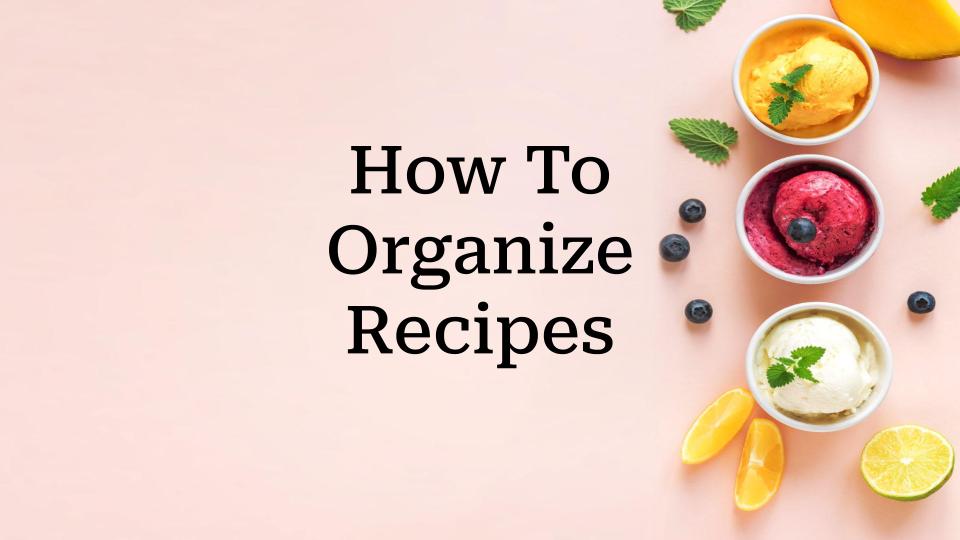Tired of losing track of recipes scattered across websites, blogs, and social media? Digital recipe management tools can help you organize, save, and access your favorite recipes anytime, anywhere. Here’s how they simplify your cooking routine:
- Save recipes from any source: Use apps like Paprika or OrganizEat to clip recipes from the web, digitize handwritten notes, or upload PDFs.
- Organize with categories and tags: Sort recipes by meal type, ingredients, or dietary preferences for quick searches.
- Sync across devices: Access your collection on your phone, tablet, or desktop, whether you’re shopping or cooking.
- Streamline meal planning: Generate grocery lists, scale recipes, and plan meals with ease.
- Preserve family recipes: Add personal notes, photos, and variations to keep traditions alive.
Quick Comparison of Recipe Tools
| Tool | Key Features | Price |
|---|---|---|
| OrganizEat | Snap ‘n Store, web import, meal planning | Free (basic), Premium |
| Paprika | Built-in browser, pantry tracker | $4.99 (mobile), $29.99 (desktop) |
| Evernote | Web Clipper, note-taking | Free (basic), Premium |
| Recipe Keeper | Handles PDFs, photos, web imports | Free (basic), Premium |
Switching to digital tools makes managing recipes faster, more efficient, and clutter-free. Ready to create your own digital cookbook? Let’s get started.
Best Recipe Apps for iOS Comparison (Paprika 3, Mela, and Pestle)
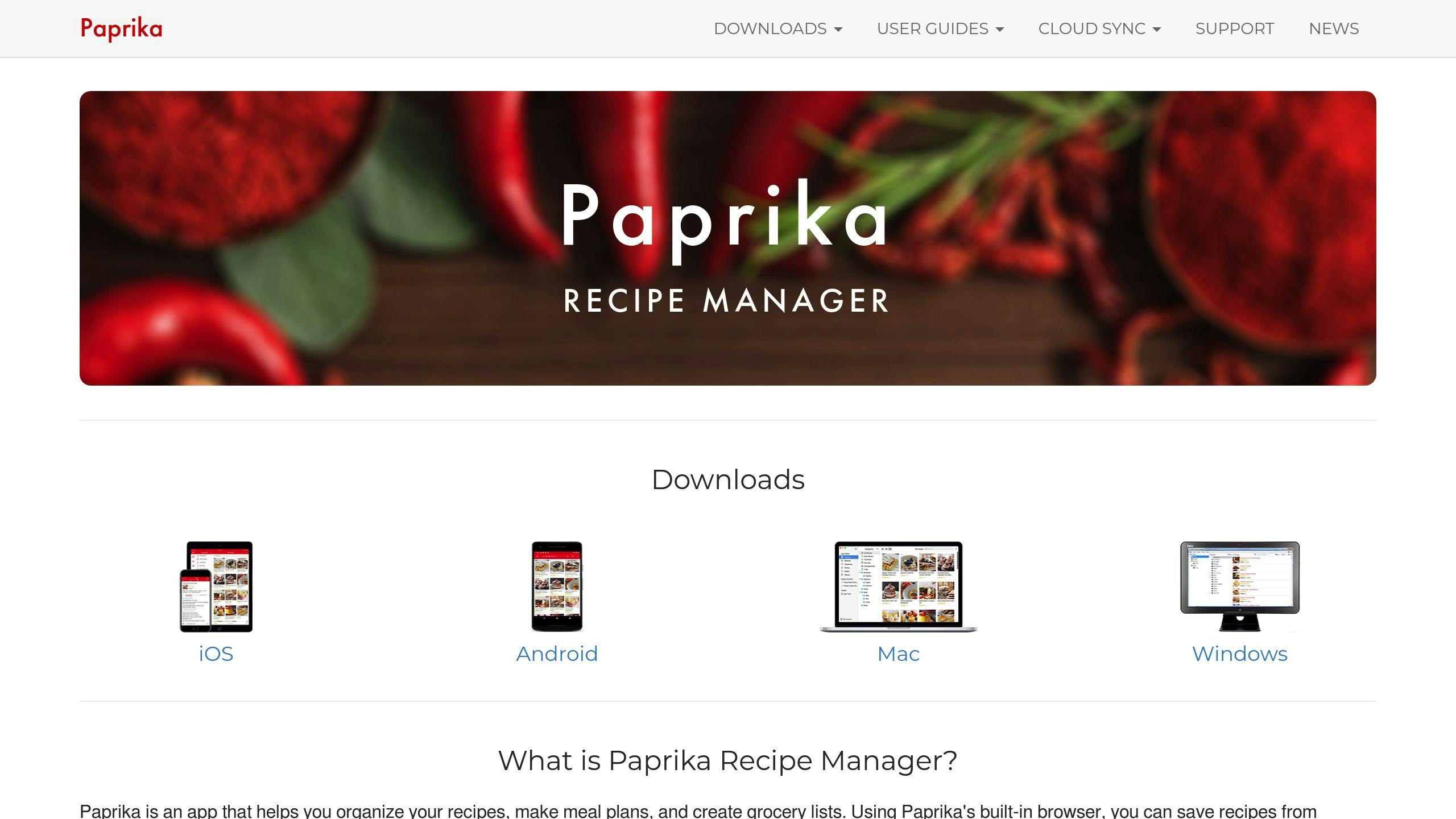
Advantages of Digital Recipe Management
Digital recipe management changes how we keep and access our favorite recipes, making the process easier and more efficient.
Simplifying Meal Planning and Shopping
With digital tools, meal planning and grocery shopping become much easier. Instead of juggling paper lists or multiple browser tabs, these platforms can automatically create shopping lists based on your chosen recipes. You can even filter recipes by the ingredients you already have or specific dietary needs. This makes planning meals for the week faster and more organized.
These tools aren’t just practical – they also help preserve the sentimental value tied to recipes.
Preserving Family Recipes and Adding Personal Touches
Family recipes can now be stored safely and even updated with modern touches. Apps like BigOven and Shutterfly provide features to digitize and protect these cherished recipes [3]. You can add photos, videos, variations, and personal notes, capturing both the culinary details and the memories attached to them.
Accessing Recipes Anytime, Anywhere
Digital recipe management ensures your collection is always within reach, whether you’re:
- Checking ingredients on your phone while shopping
- Following steps on a tablet in the kitchen
- Planning meals on your desktop
- Sharing recipes with loved ones on their devices
These apps sync your updates and notes across all devices, making your recipes easy to access and share wherever you are [1][2].
Selecting a Digital Recipe Tool
Finding the right digital recipe tool can make organizing and managing your recipes much easier. With plenty of options out there, pick one that matches your cooking style and organizational preferences.
OrganizEat: Simple and Effective Recipe Management

OrganizEat simplifies recipe organization with features like Snap ‘n Store, web importing, and meal planning (available with the premium plan). It’s a great fit for both beginners and seasoned cooks. The free version includes basic tools like Snap ‘n Store and web import, while upgrading unlocks extras like meal planning, cooking mode, and cloud backup.
Other Options: Evernote, Paprika, and Google Keep
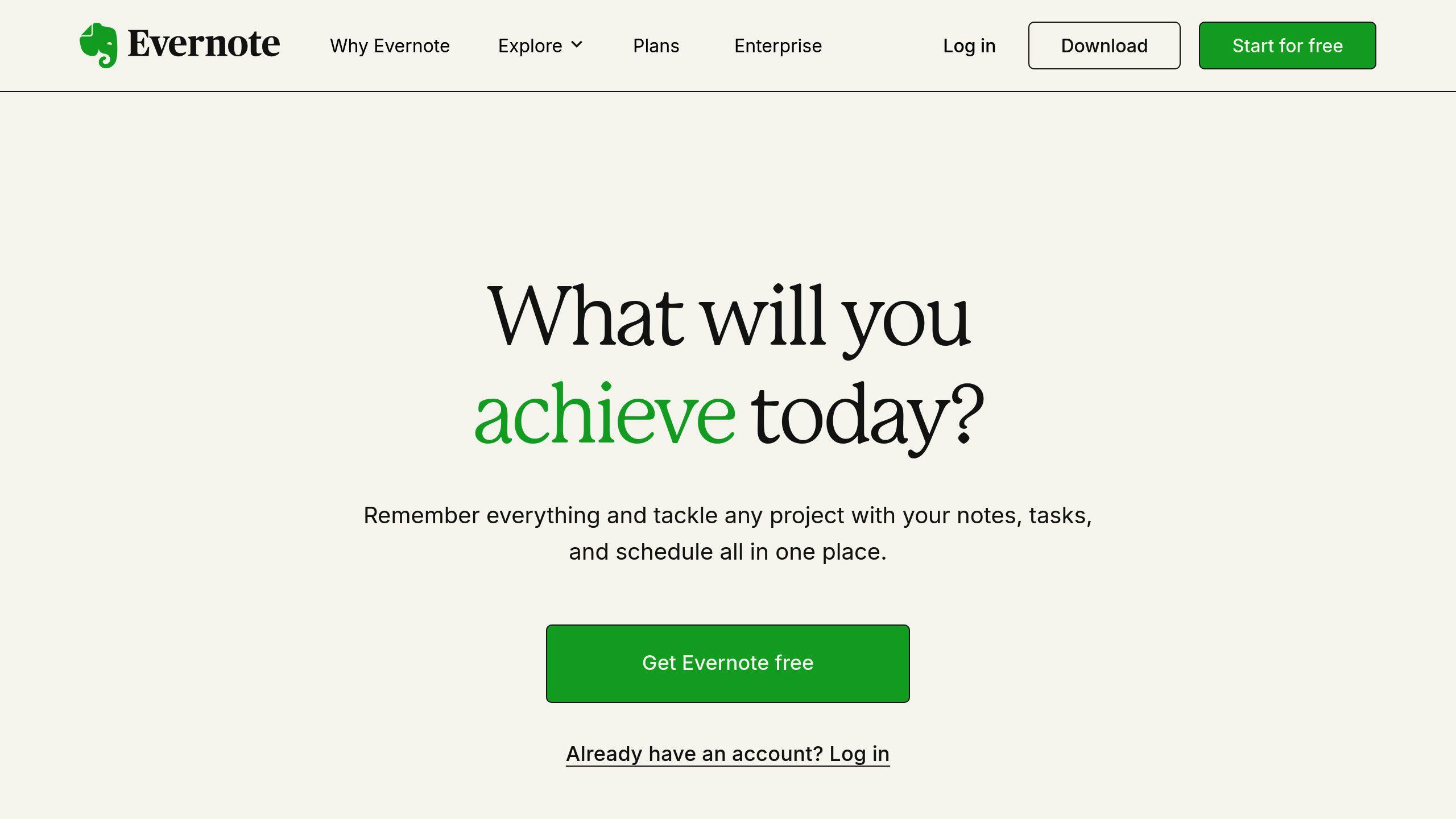
Paprika ($4.99 for mobile, $29.99 for desktop) stands out with its built-in browser, recipe syncing, and pantry tracker, making it a strong choice for dedicated home cooks.
Evernote is another versatile option, offering Web Clipper and note-taking capabilities. As one user shared:
“Because of my past issues with web pages going away, I don’t trust the web clipper alone. I actually copy and paste the recipes in the notes and then add the link on the bottom.”
BigOven is handy for digitizing handwritten recipes and even suggests meal ideas based on leftover ingredients, helping reduce food waste.
How to Choose the Right Tool
Keep these factors in mind to pick the best tool for your needs:
- Budget: Some apps require a one-time purchase, while others follow a subscription model. Choose what works for your wallet.
- Key Features: If you often save recipes from websites, look for tools that make this process smooth and quick.
- Device Compatibility: Make sure the app works on your preferred device(s) before committing.
- Storage and Backup: If you have a large recipe collection, consider whether cloud backup or unlimited storage is important. Free versions often have limits, while premium plans usually offer more flexibility.
Once you’ve picked your tool, you’re ready to start building your recipe library with ease.
Saving Web Recipes
Saving recipes from the web is a great way to create your own digital cookbook. With the right tools, you can easily gather recipes from blogs, social media, or even old-fashioned recipe cards.
Using Browser Tools
Browser extensions and web clippers make saving recipes a breeze. For instance, RecipeFilter simplifies long blog posts by pulling out just the recipe, while OrganizEat lets you save recipes directly from websites. Apps like Paprika even come with built-in browsers that can automatically detect and format recipes as you browse.
Entering Recipes Manually
For those irreplaceable family recipes or cookbook favorites, manual entry is often the way to go. Snap clear photos of handwritten or printed recipes and use text recognition tools to convert them into digital formats. When typing them in, stay consistent – include details like prep time, cooking time, serving sizes, and any personal notes or tweaks.
Handling Various Recipe Formats
Recipes come in all shapes and sizes, and different formats may need different tools. Recipe Keeper can handle PDFs, photos, and web imports all in one place. If you’re dealing with cluttered blog posts, JustTheRecipe.com removes unnecessary content for a cleaner view. Social media recipes? Flavorish is a great option. And for PDF cookbooks, apps like Recipe Keeper can convert them into editable text.
Once you’ve saved your recipes, the next step is figuring out the best way to organize them so they’re easy to find and use.
sbb-itb-6688478
Organizing Your Digital Recipe Collection
Having a well-organized digital recipe collection can make cooking smoother and more enjoyable. Here’s how to set up your digital cookbook for quick and easy access.
Using Categories and Tags
Sort your recipes by combining categories for broader groupings and tags for finer filters. For example, categories like “Breakfast” or “Desserts” can help you browse quickly, while tags such as “quick”, “holiday”, or “healthy” make it easy to find something specific.
| Primary Categories | Sample Tags |
|---|---|
| Breakfast | quick, make-ahead, healthy |
| Main Dishes | one-pot, slow-cooker, weeknight |
| Desserts | no-bake, holiday, chocolate |
This system ensures you can locate recipes without endless scrolling.
Consistent Naming
A clear naming system can save you a lot of time. Include important details in the file name to identify recipes at a glance. A helpful format might be: [Dish Name] – [Key Feature] – [Source]. For example:
- “Lasagna – Classic Italian – Grandma Maria”
- “Chicken Soup – Instant Pot – NYT”
According to OrganizEat users, this approach can cut recipe search time by up to 70% [1]. Once named consistently, you can group recipes into collections for even better organization.
Creating Folders or Collections
Organize your recipes into folders or collections based on themes, occasions, or needs. Here are some ideas:
- Meal Planning: Group recipes by week or season.
- Special Diets: Create separate collections for dietary preferences.
- Cooking Methods: Organize by appliances like slow cookers, air fryers, or grills.
- Family Favorites: Keep frequently used recipes in a dedicated folder.
Pro Tip: Use a “To Try” folder for recipes you haven’t tested yet. After trying them, move the winners to their permanent folders and delete or archive the rest. This keeps your collection streamlined and relevant.
Using Your Digital Recipe Library
Once your recipes are sorted, it’s time to integrate them into your daily life. Digital tools make it easier than ever to access and use your recipe collection.
Syncing Across Devices
With cloud syncing, your recipes, grocery lists, and meal plans are available wherever you need them. Whether you’re browsing on your computer, cooking with a tablet, or shopping with your phone, everything stays within reach. Use services like Google Drive or Dropbox for automatic backups to keep your collection secure.
Planning Meals and Creating Grocery Lists
Digital tools can simplify meal planning and shopping. Research highlights some impressive benefits: cutting weekly planning and shopping time nearly in half (from 140 to 73 minutes), lowering food costs per person from $199 to $152 monthly, and boosting family dinners from 3.6 to 5.6 per week [1].
Some standout features include:
- Automated shopping lists organized by aisle
- Calendar integration for scheduling meals
- Smart merging of duplicate ingredients
- Recipe scaling for different serving sizes
You can also create reusable meal plan templates for your go-to weekly menus. This saves time while keeping your meals varied and interesting.
Sharing Recipes
Sharing and preserving recipes is easier than ever with recipe apps. They offer options like:
- Quick sharing via email
- Bulk exporting of recipes
- Collaborative tools with shared accounts
For households with diverse dietary needs, tags make it simple to filter recipes that fit everyone’s preferences. This keeps meal planning efficient while accommodating everyone at the table.
With these tools, your digital recipe library becomes a handy resource for stress-free cooking and meal prep.
Conclusion: Start Your Digital Recipe Collection
Turning your web recipes into a digital collection doesn’t just tidy up your kitchen – it makes meal planning easier, keeps family traditions alive, and takes the hassle out of cooking. With so many tools out there, it’s easy to find one that suits both your preferences and budget.
Digitizing recipes isn’t just about staying organized; it creates a system that evolves with your cooking journey. To get started, follow these steps:
- Pick a tool that fits how you work, like a recipe app such as OrganizEat or a note-taking platform like Evernote.
- Start with your go-to recipes to build momentum.
- Use clear and consistent naming and tagging to keep things searchable.
- Enable cloud syncing so you can access your recipes on any device.
If you have a large recipe collection, there are services available to help with the heavy lifting of digitizing everything. Make it a habit to back up your files and add new recipes or notes regularly. Whether you’re adjusting recipes for different serving sizes or sharing your favorites with loved ones, your digital library will quickly become an essential part of your kitchen routine.
Start small, stay consistent, and watch your collection grow into a tool that simplifies cooking and keeps your culinary traditions alive.
FAQs
How do you keep track of recipes digitally?
To manage recipes digitally, you can use recipe management apps or note-taking platforms. Evernote is a good starting point. It lets you save recipes with its Web Clipper, organize them into notebooks, and even add personal notes.
For more advanced features, Paprika stands out. As dietitian Anjali Prasertong explains:
“Paprika provides everything I’ve been looking for in a recipe organizing app: simple yet intuitive recipe capturing, Cloud syncing across multiple devices, easy-to-read formatting, and good-looking design.”
Evernote is free and flexible, while Paprika (priced at $7 for iOS and $30 for Windows) offers extras like a built-in browser and grocery list integration. Whichever tool you choose, adding notes about your tweaks and results can make your recipe collection even more useful [1][2].