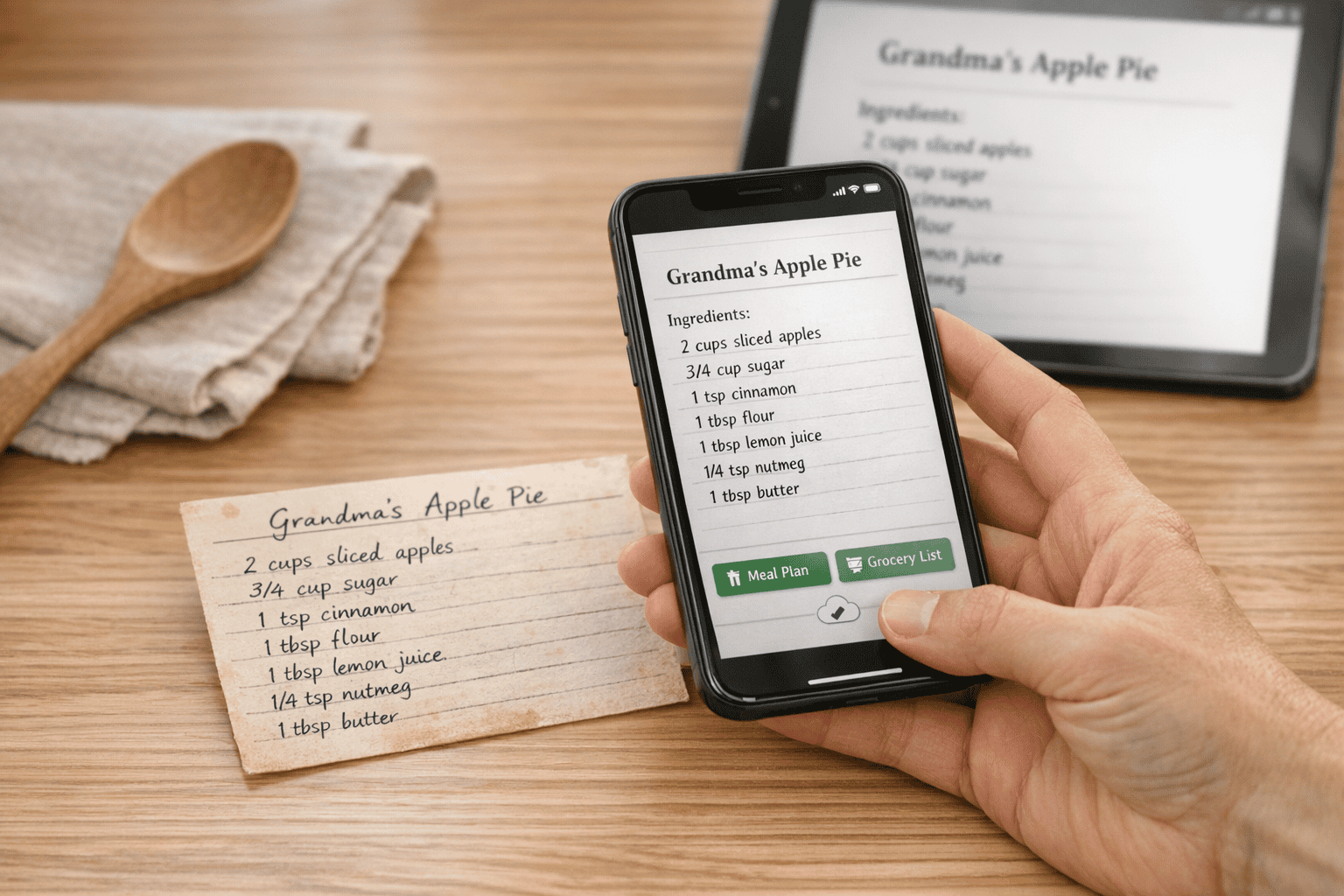Tagging recipes can turn a messy collection into an organized, searchable library. Here’s how:
- Use Categories for Broad Groups: Examples include "Breakfast", "Dinner", or "Dessert."
- Add Tags for Specific Details: Include features like ingredients (e.g., "chicken"), cooking methods (e.g., "grilled"), dietary needs (e.g., "gluten-free"), or occasions (e.g., "Thanksgiving").
- Stay Consistent: Use singular forms, lowercase text, and avoid duplicate or redundant tags (e.g., "quick" vs. "fast").
- Customize Tags: Tailor tags to your cooking habits, like "kid-approved" or "15-minute-meals."
- Update Regularly: Remove unused tags, merge duplicates, and adjust for seasonal or dietary changes.
By combining categories and tags, you can quickly find recipes for specific meals, dietary needs, or occasions. Apps like OrganizEat simplify this process with tools like tag suggestions, grouping, and multi-tag searches.
Quick Tip: Start with broad categories, then add detailed tags for flexibility and precision.
Two Minute Tuesday – Adding Tags to Your Recipes | Plan to Eat
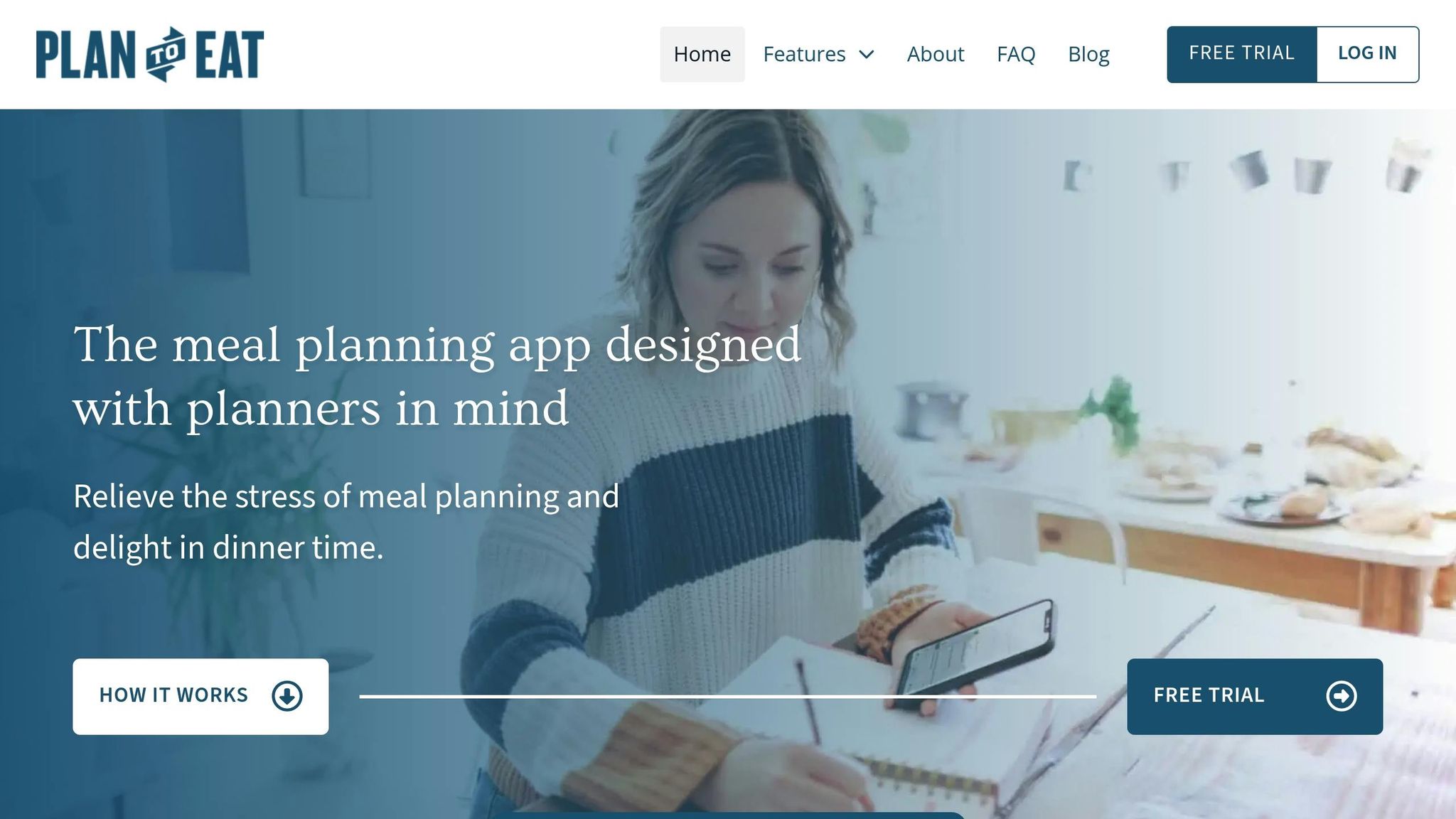
Tags vs Categories: Key Differences
Understanding how tags and categories differ is essential for organizing your recipe collection effectively. While they both help structure your recipes, they serve distinct roles and work together to create a well-organized system.
Basic Concepts
Categories act as broad groupings for your recipes, providing a top-level structure. Think of them as the main chapters of your digital cookbook – like "Breakfast", "Dinner", or "Dessert." They help you organize recipes into clear, overarching sections.
Tags, on the other hand, are specific labels that describe individual features of your recipes. They offer more detail and flexibility than categories, covering aspects such as:
- Cooking methods (grilling, baking, slow-cooking)
- Dietary needs (gluten-free, vegan)
- Time considerations (quick meals, make-ahead)
- Special occasions (holidays, potlucks)
Now, let’s see how combining these tools improves recipe management.
Using Tags with Categories
Using both categories and tags together enhances your ability to organize and find recipes. For instance, a dinner recipe might be placed in the "Main Dishes" category while also having tags like "30-minutes", "chicken", and "one-pot." This setup makes it easy to locate recipes, such as quick chicken dinners or one-pot meals.
The OrganizEat app supports this approach by allowing users to categorize and tag recipes, making it easier to manage collections effectively.
Here are some practical tips for using both:
- Start with broad categories
- Add detailed tags
- Stay consistent in your labeling
While categories are typically fewer in number, tags can be more plentiful and descriptive. This combination gives you the flexibility to detail your recipes while keeping your collection well-structured.
Recipe Tagging Guidelines
A clear tagging system makes managing and finding recipes much easier.
Keep Tags Consistent
Consistency in tag naming avoids confusion. Stick to these simple rules:
- Use singular forms for ingredients (e.g., "chicken" instead of "chickens").
- Write all tags in lowercase.
- Decide on either spaces or hyphens for multi-word tags (e.g., "meal-prep" or "meal prep") and stick with it.
- Be precise with cooking methods (e.g., "pan-fried" rather than just "fried").
The OrganizEat app simplifies this by suggesting existing tags as you type, helping you avoid duplicates caused by slight variations.
Avoid Duplicate Tags
Get rid of redundant or similar tags. Common examples to watch for include:
- Synonyms (e.g., "quick" vs. "fast").
- Plural and singular forms (e.g., "cookie" vs. "cookies").
- Different spellings (e.g., "barbecue" vs. "BBQ").
- Similar phrases (e.g., "dairy-free" vs. "no-dairy").
If you notice duplicates, pick one version and stick with it. For example, combine tags like "breakfast" and "breakfasts" into one – "breakfast."
Customize Tags to Your Needs
Tailor tags to match your cooking habits. Consider using tags for:
- Dietary needs (e.g., "low-carb", "keto-friendly").
- Time-saving options (e.g., "15-minute-meals", "make-ahead").
- Specific kitchen tools (e.g., "instant-pot", "air-fryer").
- Family favorites (e.g., "kid-approved", "crowd-pleaser").
- Special occasions (e.g., "holiday", "game-day").
Think about your cooking style. For example, if gluten-free meals are a priority, create a tag for that. If quick weeknight dinners are your go-to, add tags that make those recipes easy to find.
These steps will set up your tags for smooth use in OrganizEat.
How to Tag Recipes
Pick Main and Extra Tags
Start by selecting key tags that define the essential elements of your recipe. Focus on:
- Main ingredients: Examples include "chicken", "beef", or "tofu."
- Cooking methods: Think "baked", "grilled", or "slow-cooked."
- Meal categories: Such as "breakfast", "lunch", "dinner", or "snack."
Then, add extra tags for more detail:
- Dietary preferences: Like "gluten-free", "vegetarian", or "low-carb."
- Prep time: Tags such as "30-minute" or "make-ahead."
- Occasions: Examples include "Thanksgiving" or "Super Bowl."
- Source of the recipe: Tags like "family-recipe" or "magazine clipping."
Now, let’s see how OrganizEat simplifies this process.
Tagging Made Easy with OrganizEat

OrganizEat takes the hassle out of tagging with user-friendly tools:
- Tag suggestions: It auto-completes as you type, based on existing tags.
- Quick-add feature: Allows you to create new tags on the fly while adding recipes.
- Tag grouping: Helps you efficiently organize related tags.
Here’s how you can use OrganizEat to tag your recipes step-by-step:
- Snap a photo of your recipe or import it.
- Add key tags like ingredients, cooking method, and meal type.
- Include additional tags for dietary preferences or special occasions.
- Review and confirm any suggested tags.
- Save your recipe for future use.
Keep Your Tags Updated
To keep your recipe collection organized and useful, make it a habit to update your tags regularly.
Monthly tasks:
- Remove tags you no longer use.
- Merge tags that are too similar.
- Add new tags for dietary changes or preferences.
- Update tags for seasonal recipes.
Quarterly tasks:
- Check for consistency across tags.
- Delete duplicate tags.
- Refresh tags for specific occasions.
- Adjust tags to reflect changing tastes or habits.
sbb-itb-6688478
Search and Find Recipes Fast
Multi-Tag Search Tips
OrganizEat’s multi-tag search makes finding recipes a breeze. Here’s how to make the most of it:
- Start Broad, Then Get Specific: Begin with general tags like "dinner" or "chicken" and refine with more specific ones like "grilled" or "30-minute" to zero in on what you need.
- Mix Dietary and Occasion Tags: Combine tags like "gluten-free" or "vegan" with event-related ones such as "party" or "appetizer" to find recipes that fit both your dietary preferences and the occasion.
- Search by Season: Use seasonal tags ("summer", "winter") along with ingredient tags ("tomatoes", "squash") or cooking methods ("no-cook", "slow-cooker") to highlight recipes perfect for the time of year.
Tag Maintenance
Keeping your tags organized ensures quicker, more accurate searches. Here’s how to stay on top of it:
- Weekly Check-Up: Go through newly added tags, fix typos, and merge duplicates.
- Monthly Clean-Up: Remove tags you no longer use, add new ones for dietary updates, and refresh seasonal tags.
- Tagging Best Practices: Stick to singular forms ("cookie" instead of "cookies"), keep names short and clear, avoid being overly specific, and use consistent capitalization.
A well-maintained tagging system saves time and keeps your recipe collection easy to navigate!
US Recipe Organization
American Recipe Tags
In OrganizEat, you can organize American recipes with tags that highlight US culinary traditions and regional flavors. For festive occasions, create tags like "Thanksgiving", "Fourth of July," or "Super Bowl" to quickly locate recipes for specific holidays.
For regional cuisines, use tags that reflect the dish’s geographic roots:
| Region | Tags |
|---|---|
| Southern | "soul-food", "cajun", "creole", "bbq" |
| Northeast | "new-england", "chowder", "lobster" |
| Southwest | "tex-mex", "southwestern", "green-chile" |
| Midwest | "hotdish", "comfort-food", "casserole" |
You can also include tags for popular cooking methods like "air-fryer", "instant-pot", "sheet-pan," and "grill." For meal types, consider adding tags such as "tailgating", "potluck", "game-day," and "picnic."
US Units and Measures
To make recipes more accessible for US users, use measurement-specific tags that align with American cooking standards.
Temperature Tags:
- Add tags like "fahrenheit" and specific markers such as "350F" or "400F."
- Include tags like "slow-cooker-low" or "slow-cooker-high" for crockpot recipes.
Volume & Weight:
- Use tags for common measurements like "cups", "tablespoons," and "teaspoons."
- For weight, include tags like "pounds", "ounces," and "fluid-ounces."
- Baking recipes can benefit from tags like "dozen" for standard egg quantities.
You can also create tags for specific ingredient amounts and tools, such as "1-pound-meat" or "9×13-pan," to match typical US recipe requirements. These tags ensure precision and convenience when organizing and searching for recipes.
Conclusion
Tagging can turn a chaotic recipe collection into an organized and easy-to-use culinary library. With the tagging system in OrganizEat, you can build a collection tailored to your cooking habits and preferences.
Rachel, Lead Software Developer for OrganizEat, puts it perfectly:
"Recipes are our memories, our topics of conversation, our ways of expressing ourselves, and our daily companions"
To keep your tagging system useful, update it regularly to reflect changes in your dietary needs or cooking techniques. A well-maintained system makes it simple to find holiday favorites, regional specialties, or recipes using specific methods.
FAQs
What are the best ways to keep my recipe tags organized and helpful over time?
To keep your recipe tags organized and helpful, focus on consistency and clarity. Use clear, descriptive tags that reflect the main ingredients, cuisine, or meal type (e.g., chicken, Italian, dessert). Avoid creating too many similar tags, as this can make searching more difficult.
Regularly review and update your tags to ensure they stay relevant to your collection. If you’re using a recipe organizer app, take advantage of features like tag suggestions or categorization tools to streamline the process.
By maintaining a well-structured tagging system, you’ll make it easier to find recipes quickly and keep your collection neat and intuitive.
Why should I use both categories and tags to organize my recipes?
Using both categories and tags helps you create a well-organized and intuitive recipe collection. Categories allow you to group recipes into broad sections, like ‘Desserts,’ ‘Soups,’ or ‘Vegetarian,’ while tags let you add more specific details, such as ‘gluten-free,’ ‘quick,’ or ‘holiday.’
This combination makes it easier to search and filter your recipes based on different needs. For example, you can quickly find all gluten-free desserts or holiday-inspired soups. By organizing recipes this way, you save time and make your recipe collection much more user-friendly.
How can I create recipe tags that match my cooking style and dietary preferences?
Customizing recipe tags is a great way to make your recipe collection more organized and tailored to your needs. Use tags to highlight key details like cuisine type, meal category (e.g., breakfast, dinner), dietary restrictions (e.g., gluten-free, vegan), or even special occasions (e.g., holiday recipes).
With a recipe organizer app like OrganizEat, you can easily create and manage custom tags for your recipes. This helps you quickly find dishes that suit your cooking style, dietary goals, or the occasion. For example, you might tag recipes as "quick meals" for busy weeknights or "family favorites" for tried-and-true dishes. The flexibility of custom tags ensures your recipe collection works perfectly for you.